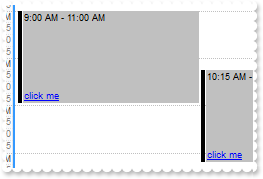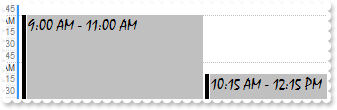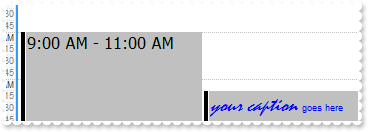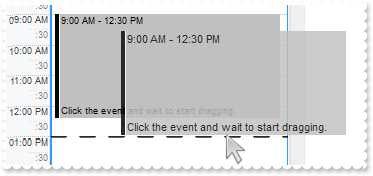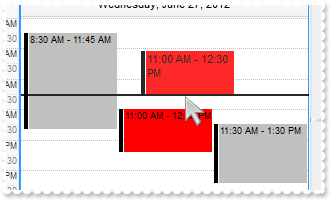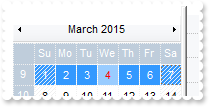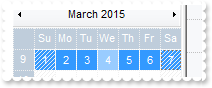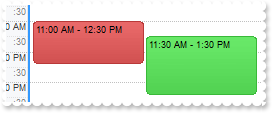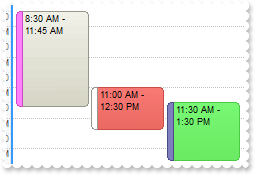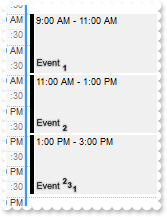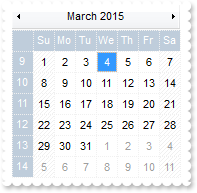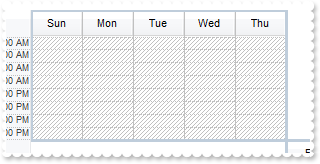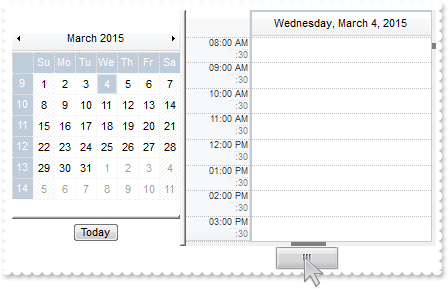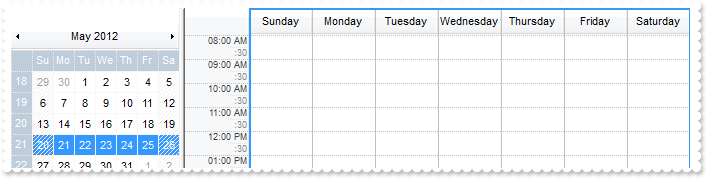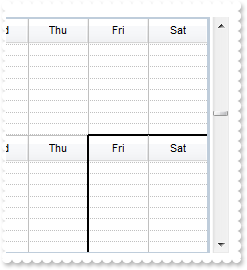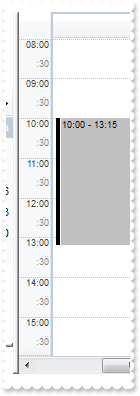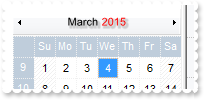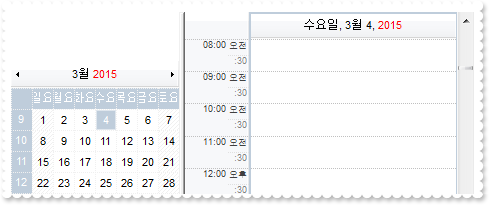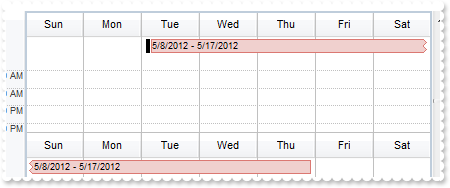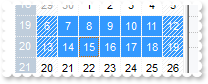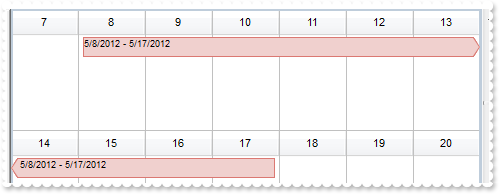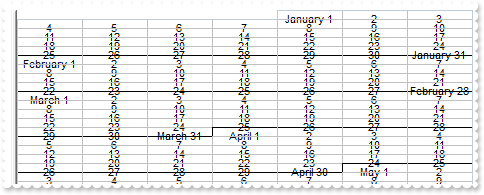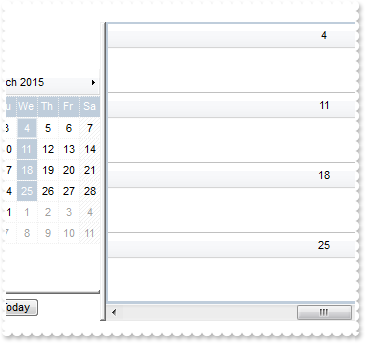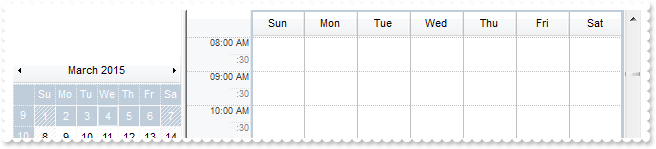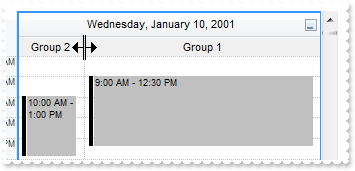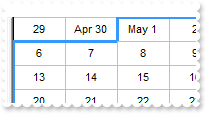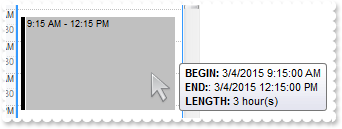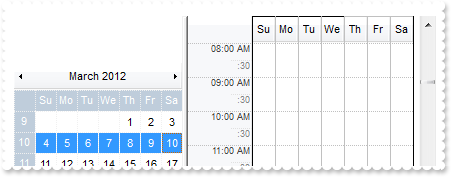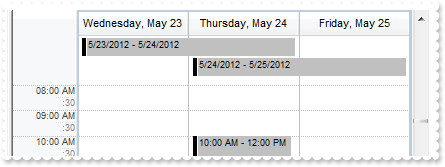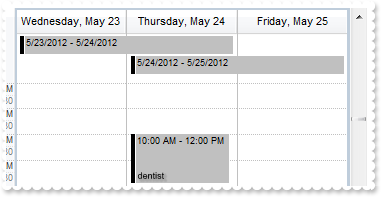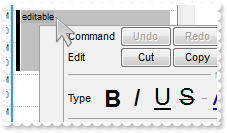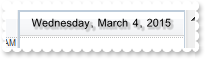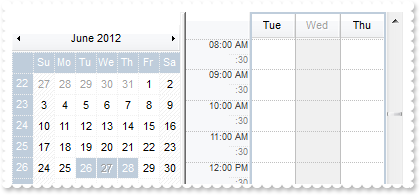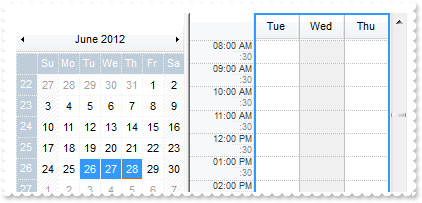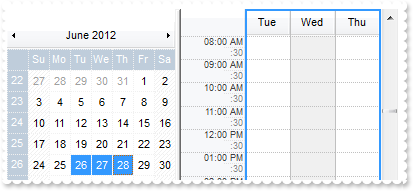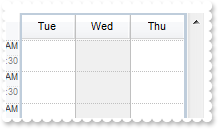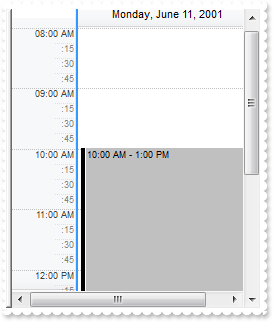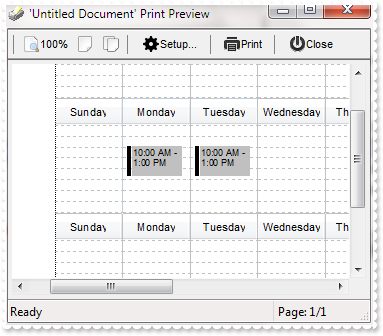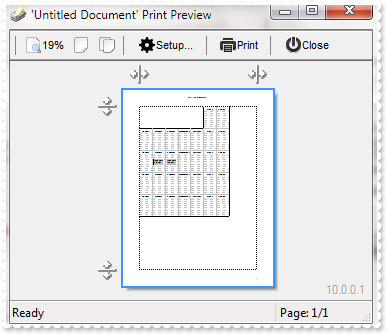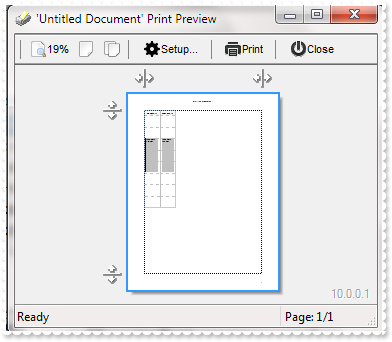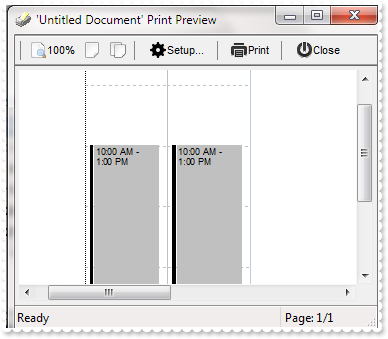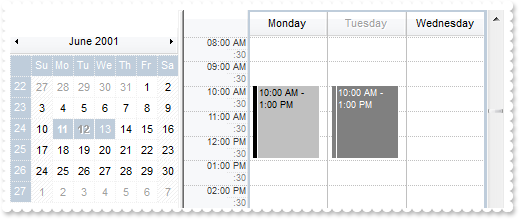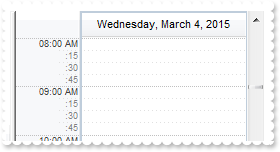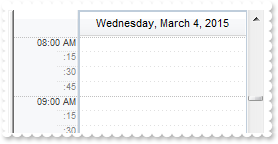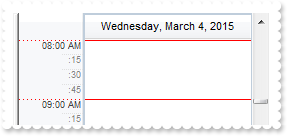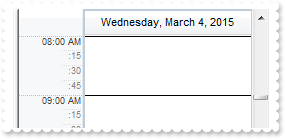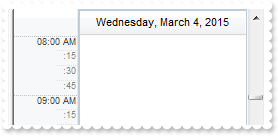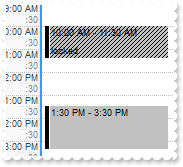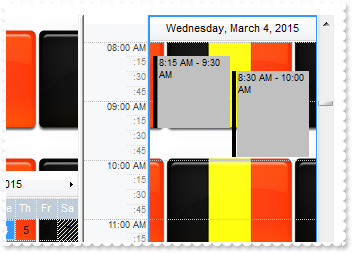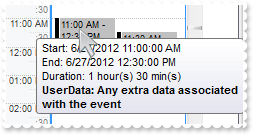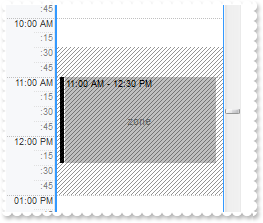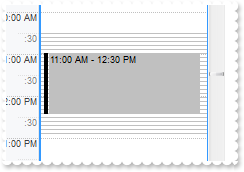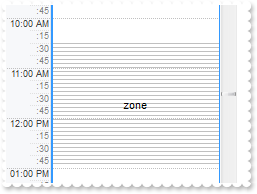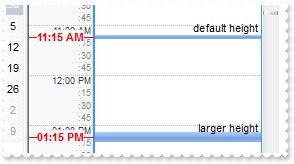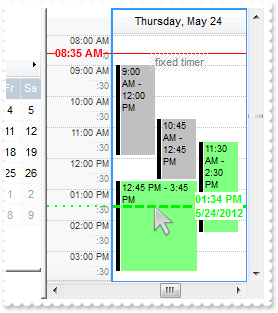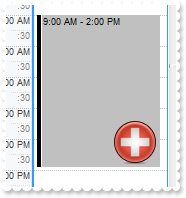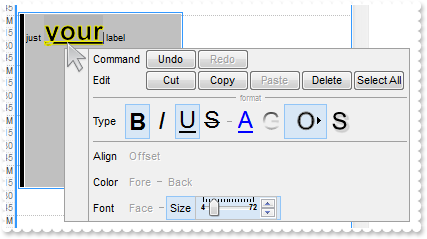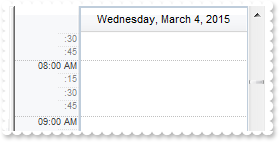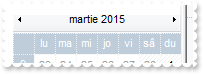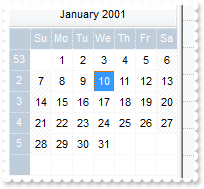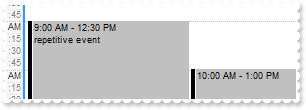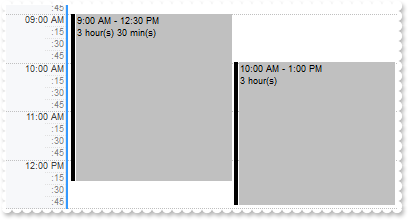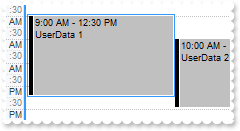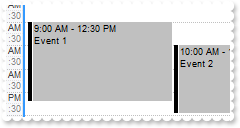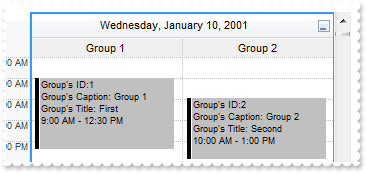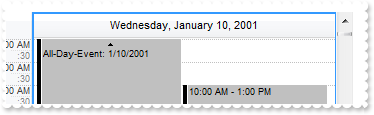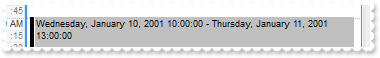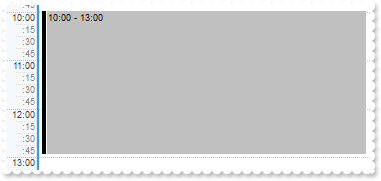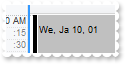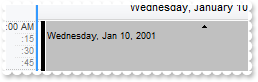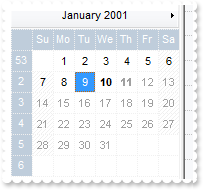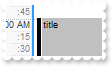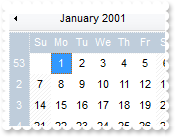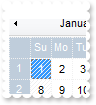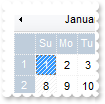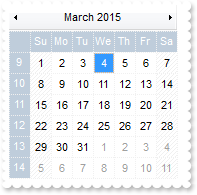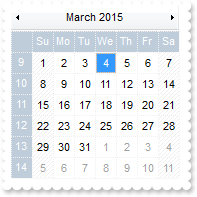|
200
|
Can you add text with links in the event
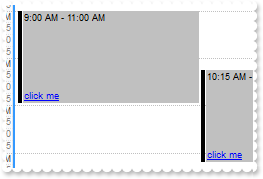
// AnchorClick event - Occurs when an anchor element is clicked.
procedure TForm1.Schedule1AnchorClick(ASender: TObject; AnchorID : WideString;Options : WideString);
begin
with Schedule1 do
begin
OutputDebugString( AnchorID );
OutputDebugString( Options );
end
end;
with Schedule1 do
begin
Calendar.Selection := '6/20/2012';
with Events do
begin
Add('6/20/2012 9:00:00 AM','6/20/2012 11:00:00 AM').ExtraLabel := '<aID1234;OPTIONS-1234>click me</a>';
Add('6/20/2012 11:00:00 AM','6/20/2012 1:00:00 PM').ExtraLabel := '<a1235;OPTIONS-1235>click me</a>';
end;
end
|
|
199
|
How do you adjust the font type and size of the event (method 2)
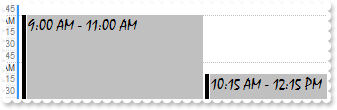
with Schedule1 do
begin
Calendar.Selection := '6/20/2012';
DefaultEventShortLabel := '<font mistral;12><%=%256%>';
DefaultEventLongLabel := DefaultEventShortLabel;
with Events do
begin
Add('6/20/2012 9:00:00 AM','6/20/2012 11:00:00 AM');
Add('6/20/2012 11:00:00 AM','6/20/2012 1:00:00 PM');
end;
end
|
|
198
|
How do you adjust the font type and size of the event (method 1)
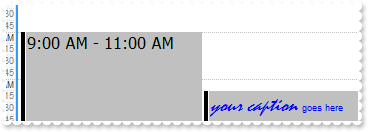
with Schedule1 do
begin
Calendar.Selection := '6/20/2012';
with Events do
begin
with Add('6/20/2012 9:00:00 AM','6/20/2012 11:00:00 AM') do
begin
ShortLabel := '<font tahoma;12><%=%256%>';
LongLabel := ShortLabel;
end;
with Add('6/20/2012 11:00:00 AM','6/20/2012 1:00:00 PM') do
begin
ShortLabel := '<fgcolor FF><i><font Mistral;16>your caption</i></font> goes here';
LongLabel := ShortLabel;
end;
end;
end
|
|
197
|
How can I change the shape of the line to be shown when user drag and drop data over the control
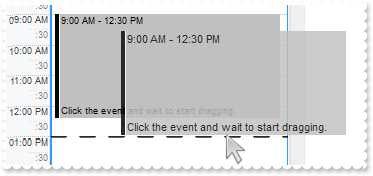
with Schedule1 do
begin
OLEDropMode := EXSCHEDULELib_TLB.exOLEDropManual;
VisualAppearance.Add(1,'C:\Program Files\Exontrol\ExSchedule\Sample\EBN\dash1.ebn');
Background[EXSCHEDULELib_TLB.exScheduleOLEDropPosition] := $1000000;
end
|
|
196
|
How can I highlight the date-time from cursor when the user drag and drop data over the control
with Schedule1 do
begin
OLEDropMode := EXSCHEDULELib_TLB.exOLEDropManual;
Background[EXSCHEDULELib_TLB.exScheduleOLEDropPosition] := $1;
end
|
|
195
|
How can I start drag and drop events
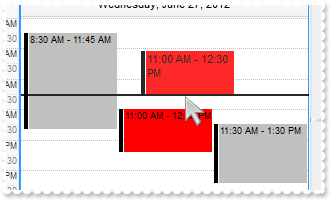
// OLEStartDrag event - Occurs when the OLEDrag method is called.
procedure TForm1.Schedule1OLEStartDrag(ASender: TObject; Data : IExDataObject;var AllowedEffects : Integer);
begin
// Data.SetData("to be carried by drag and drop")
with Schedule1 do
begin
AllowedEffects := 1;
end
end;
with Schedule1 do
begin
BeginUpdate();
AllowMoveEvent := EXSCHEDULELib_TLB.exDisallow;
AllowCreateEvent := EXSCHEDULELib_TLB.exDisallow;
OLEDropMode := EXSCHEDULELib_TLB.exOLEDropManual;
Calendar.Selection := '6/27/2012';
with Events do
begin
Add('6/27/2012 11:00:00 AM','6/27/2012 12:30:00 PM').BodyBackColor := $ff;
Add('6/27/2012 11:30:00 AM','6/27/2012 1:30:00 PM');
Add('6/27/2012 8:30:00 AM','6/27/2012 11:45:00 AM');
end;
EndUpdate();
end
|
|
194
|
Is it possible to show the today date with a different foreground color
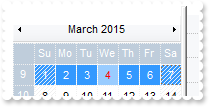
with Schedule1 do
begin
Calendar.Selection := 'month(value) = month(date(``)) and (int((yearday(value) -1- ((7-weekday(value - yearday(value) + 1)) mod 7) )/7) = int((yearday(' +
'date(``))-1)/7))';
Background[EXSCHEDULELib_TLB.exCalendarMarkToday] := BackColor;
Background[EXSCHEDULELib_TLB.exCalendarMarkTodayForeColor] := $ff;
end
|
|
193
|
How can I hide the rectangle around the today date
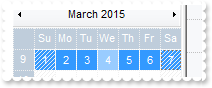
with Schedule1 do
begin
Calendar.Selection := 'month(value) = month(date(``)) and (int((yearday(value) -1- ((7-weekday(value - yearday(value) + 1)) mod 7) )/7) = int((yearday(' +
'date(``))-1)/7))';
Background[EXSCHEDULELib_TLB.exCalendarMarkToday] := BackColor;
end
|
|
192
|
Is it possible to change the appearance of event with no status using the EBN (office theme)
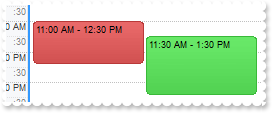
with Schedule1 do
begin
BeginUpdate();
VisualAppearance.Add(1,'gBFLBCJwBAEHhEJAEGg4BeoDg6AADACAxRDAMgBQKAAzQFAYaBqGqGAAGKD4JhUAIIRZGMIjFDcEwxC6NIpAWCYRDGEwCQiNQyRDCYYw+GYCJBmKKYcgONYgQLHcgxDI' +
'sJw/FyERjjeB4egkaZHRZOUZTZQsBxRAZ2Q4EQAKRpOFY9DTPcr0HR8ZQ+BKNAYkSjQAp2VZUVJFUqDKItVzbBIaRgteA7RrOXpjRjYEBxDKcZyxLqVLToiqcRz7PqbZ' +
'rjeioZoyBI+QjgYAUFDeGSTDQ3bwAA4rEqaaZnVbkOQQJTcNy7EKvYRzGA7CgPHI5QjnVR6BjUJztWyIbp3G4rchqH4RaqAF5ZXg9ez/FIaJbnUaMWhXFqOABwPC0XoI' +
'GuAJklAeR6H2dAngcEZWnQehzCsd4SmGPJzF2Io1l2fhrgeUpxHOLIAggSRAlIYw6B0ThGFyEJ4CEAwQgSV51BkDYQhCIQJHgGp0gAGBFgCB55nAAC3HCbYEGEOBIHOB' +
'ZhggZgagYIRIHYEoFCGMoSCKCJiEiFgjgaYZjjYGIJiKSI2CeBZiAgXgugyYxIgYNINmIaJaDiDpKEiag8g2Y5on4M4GkqGQWEaEZkgkJhKhEZBJC4ToTmSSBqFCFJki' +
'kNhUhXQpaFiFJlikbhPhcZZpC4GwqmYSYWGaGZmgmJhkhiZopjYboamGKY+HKGhmkmTh2CqZxZl4coeGeKY6HyHxmigbIuiCaBKBaBohmiCgOgKIhokoNoKgaKJqEaCI' +
'imkwwuiUKVyBiJk7m6HIiGGMqbCiSwqhaI4pmqComiOKBqiqNouioKpKj6JQsiqapOiuBoqnqZouiwaxahqOooiuSp+j+BpLEsFpGjGbILCaSoxGwSwuk6M5skgapQjS' +
'bIrDaVI15AWpYjSbYrG6T43G2a1Ui2bhLhaZo5m6C4mmSOJuiuNpujqYYrj6co6G6S5OnYLZvFuXpyj4b4rjqfI/G7aA7kCcBMBcBpBnCDAPAKQhwkwN1wjCbBHAiQpx' +
'CwVI7kVlJHBiRhwlwbzrHGbB/AeBpLlyFI/kmcoMiMJQvHKLIbCeSpyjyEwwkycxMk8LZMDMLIzC+S4LnyVw+kwYYsn8P5KHOPJoj+TnQl8NJSjMPJnEzmR9CMQpUnOS' +
'BvESVZ1g0ZwplWNYtHcXZXDWbYHESWA2C2Fxklkdgdh8aJXmGLYvGaBoME2RxylydxNlcdpcGGPZfHqXp3C2M4fIv3sD3ACMETAnALgJF+PAbgPh7jEHiFsXgNgxjyA4' +
'I8EoyR5CcFeCEY48huDPBqMsYYXBvg9GUPMDg/wiBjHoD0D4PRpD0G4NdcY8hoDZEqNcewHRHhlGyPYTofwujaHuB0Z4bQGh3C6O9ng9xvAJEqA0TIfgXiNHGPkDznxx' +
'D4E8F8To5x8iQGuKEdI+QvBvFSOuKotxYjpGGGYN4vR3j8A+A8Yo8R9jeHeMkeY/QPgsBoGcPonw3jdHuP4D4jxsgNH8F8V47R7D+E+L8eo+A/g/G+PwGYnx1j/D+FAA' +
'wAQfhoASAEL4lADiBAePEeowBcANAGGAOgCQhhDCMAoIIWAWgFHAMQDIghEBuAaEEbAPQChgHIB8QgUAxAQGEDgJgNAwgsBOIQJAbUpCoBoIoCAtAJiFGgMEBQwwqBjA' +
'WCEYAcwigoCgIAQBAQ==');
OnResizeControl := Integer(EXSCHEDULELib_TLB.exChangePanels) Or Integer(EXSCHEDULELib_TLB.exHideSplitter);
Calendar.Selection := '6/27/2012';
BodyEventBackColor := $1000000;
ShowStatusEvent := False;
DefaultEventPadding[EXSCHEDULELib_TLB.exPaddingAll] := 3;
Background[EXSCHEDULELib_TLB.exScheduleCreateEventBackColor] := $1000000;
Background[EXSCHEDULELib_TLB.exScheduleUpdateEventsBackColor] := $1000000;
with Events do
begin
Add('6/27/2012 11:00:00 AM','6/27/2012 12:30:00 PM').BodyBackColor := $ff;
Add('6/27/2012 11:30:00 AM','6/27/2012 1:30:00 PM').BodyBackColor := $ff00;
end;
EndUpdate();
end
|
|
191
|
Is it possible to change the appearance of event's status using the EBN (office theme)
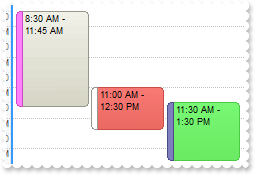
with Schedule1 do
begin
BeginUpdate();
OnResizeControl := Integer(EXSCHEDULELib_TLB.exChangePanels) Or Integer(EXSCHEDULELib_TLB.exHideSplitter);
with VisualAppearance do
begin
Add(1,'gBFLBCJwBAEHhEJAEGg4BKYCg6AADACAxRDAMgBQKAAzQFAYaBqGqGAAGKD4JhUAIIRZGMIjFDcEwxC6NIpAWCYRDEMQ0AJCIzDJCIZBkHCPRjASQZUhmHIDTbIEBxfI' +
'MIxLE9IMwxfA8ax1GifI6hGSYDa0HAkABTVQRLL4aSDK6NaYmSL5DhkBokUpGKTpOhgATHMqqIzGURZNquEQ1DBbEI3BaUaw/CKRLAoahqVpqK4tS7MNa3XKkcxzD6eI' +
'ypGBKAgmQoJDLRGIxTiYACxPQACzsEAKapKUZPRZVNYQJQlNRDLiEcrgOr4DxqO4aWbZViaDZVawlNy5bhtfaqGrfKYJYLrWCTbh0Tz9KzIJJwHbcKxjKrDczjEoSVwi' +
'AmSgcGmIxaggHBHFmFpoHEJwbg8FpammO5bEUaxbm6ZwDH+YI7EIQQQhKAYkkYdA6hyDI4ngGRIA8AwQgSV51BkDYQhCIQJHeHAkCAGBFgGR55m8CQBkONkYCEEgxGeB' +
'ZJHQDgTgWFhFgyf4HmICByBqBRhmiAgmD+YggAIHIJmKSIhGMQJijiNgmgoYwYkoH4NCIWJaC6BhiiiZg2g4CR4moN4LmOWQGEKEAkCibgwg+vwiEeEQjFifhQhMIpZD' +
'oOoViUKJyFGExlDkGhXhcZIZGIXIWiUSIyGKFRmAkPhkheJYZC4bIYmaaYGGmF5mjmSh1hqJwZmIRYdieGZSH2GxnjmahbhoJx5nqAYhigOYaHOIAohiHhniKKBaDIZY' +
'jiiOZCgeJImnoEh/iWKJYk6FYmikehyhOJ4pBqCoZiQKY6gKHYIGmeoiiGKoqDqMoliwKh6FKM4riqOQOjeLYqhqYoxi6K5anKL4visWoSkGMYsDsCo5hKLIbCKS4jmy' +
'Kp+kyM5qlsRpFiyLB7GKTY2i0Spuk6NItAsfpXjALY7hKXYIk6Wh2CmBphgqOgTjuYhIHachAlAECAg=');
Add(2,'CP:1 0 0 1 0');
Add(4,'gBFLBCJwBAEHhEJAEGg4BGoDg6AADACAxRDAMgBQKAAzQFAYaBqGqGAAGKD4JhUAIIRZGMIjFDcEwxC6NIpASLoJDCH4mSTHYxyHIMWwtDiBZgkCA4fiGEYnThKM5SdK' +
'sXABG6NErSdDAAoKRIVTjAcsVTicAo+R7TcYgLBNAQHKQAHZDQRKZpuFoRRKJNgDLYUEhqGCyYDseyZNj2GZYRDPVqzWAFFzrFSqLilaYpSh+bpfSRSVI3PakQz+LCNC' +
'zwEAKYoaRZDRZgdzUbItMYNBKsMQgO6QAwqNKYQjWVaaFgEYzJMa2LTiHSqQhrGqMQjnV5ZPgVzZKZZGVQ1LBOOZfEJ2XacSqeCyWEqnRryFpWRpfGXiX7EOY7HaePwD' +
'AQQhKAaEwZlCahyDKDBjm4a5JAiG5jgyDYhCKDZukYSAYgsLAzh0RBlBqBAkA4Ox+n+H5AAGDJWDWH5jFmdBQl8Z5yAGAZfngDZ6H9HIiACAhUCgMgPgSYAYA4EoDiEW' +
'BGBiAxhAIXAADITRzGIIA2AyAxYleCJhGiFgnggYg4iIEYImKKIqC6B4iliMg2DYIRolYIoLA2ExmDmDwNhiNg9g+Y44goPYMmGeJeEKD4hBMMJbDaTIYnYTg2mUOBaF' +
'OFZknkVhNhYZZJFIT4ViWWRElmFohmkYhehQJA4ESTg3A2WYuG2GwmmgWhuhyZwJjIcodGaeZmGANpnEMdhkAAJ5ZE4cYaieCZ2HeHhoGoEoIh4IRjESXg3iialFiQaJ' +
'aE6Fokg2ahWhiJBpEgRociWaZYHqH4mmiehqiOKBAAqDJUDgTgaiyYYFiqapGiyK4rAqTosiQa14jKKxrGqPo6i8a46laPIwmuGB6juMBrnsEo9jCLB6jKTIwCyawmk2' +
'L4sGsQpDjObIrFAAA2E4U4WlyN4tlsfgWjebhLgaXY4waApqjoLorhSZY7C6a4KBGPBuhuQppjyIZrlKa48m8e5WBENwOHOIyNDAHAOBaQJwgwFwBgWDZziSaZCHAQ4j' +
'AeQoxBwGp/kUMQME8FZFDGLBDBaB4xmwcwXkacQcDMDpDE6HIjCiSYyhyHwuDocpMisL5MHKfIuBGTIylyZgWDgToziyYg7A6TJ8myTwO7KPZRDQLQTEYOp0g0AxKgQd' +
'BNDcQ5PHSPRHEeVQ1A0XxMlaNRdGsT4Hg4Q44m2WB2D2CxkgWNhNicZpYjaDYvGWW52l2PxqDsdz+meBBOGOIEcAdAPAnEcPIPAbx4C2H+MEd4XAHDxGEPEDgBh6jBDi' +
'DwEI4QFhvEOI8EYyR3i8EMPsZQcguCsBGMwOQMApj5GYEAPg8RtAADoDAFY9xpiAAQAggIA=');
end;
Calendar.Selection := '6/27/2012';
StatusEventColor := $2000000;
BodyEventBackColor := $4000000;
Background[EXSCHEDULELib_TLB.exScheduleCreateEventBackColor] := $1000000;
Background[EXSCHEDULELib_TLB.exScheduleUpdateEventsBackColor] := $1000000;
StatusEventSize := 6;
DefaultEventPadding[EXSCHEDULELib_TLB.exPaddingAll] := 2;
with Events do
begin
Add('6/27/2012 11:00:00 AM','6/27/2012 12:30:00 PM').BodyBackColor := $ff;
with Add('6/27/2012 11:30:00 AM','6/27/2012 1:30:00 PM') do
begin
BodyBackColor := $ff00;
StatusColor := $800000;
ExtraLabel := 'Point';
end;
with Add('6/27/2012 8:30:00 AM','6/27/2012 11:45:00 AM') do
begin
StatusColor := $ff00ff;
end;
end;
EndUpdate();
end
|
|
190
|
Does your control support subscript or superscript, in HTML captions
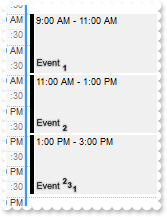
with Schedule1 do
begin
BodyEventBackColor := RGB(240,240,240);
Calendar.Selection := '6/20/2012';
with Events do
begin
Add('6/20/2012 9:00:00 AM','6/20/2012 11:00:00 AM').ExtraLabel := '<sha ;;0>Event <b><font ;6><off 4>1';
Add('6/20/2012 11:00:00 AM','6/20/2012 1:00:00 PM').ExtraLabel := '<sha ;;0>Event <b><font ;6><off 4>2';
Add('6/20/2012 1:00:00 PM','6/20/2012 3:00:00 PM').ExtraLabel := '<sha ;;0>Event <b><font ;6><off -6>2<off 4>3<off 4>1';
end;
end
|
|
189
|
How can I hide the scheduler part of the control, so I can use the calendar panel only
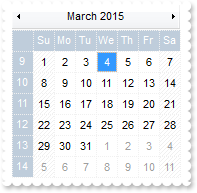
with Schedule1 do
begin
OnResizeControl := Integer(EXSCHEDULELib_TLB.exHideSplitter) Or Integer(EXSCHEDULELib_TLB.exResizePanelRight);
end
|
|
188
|
I see how I can specify a non-working day pattern for weekends, but how can I specify non-working days for holidays
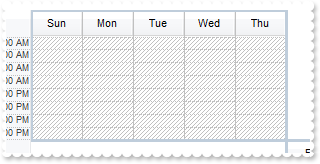
with Schedule1 do
begin
with Calendar do
begin
SelectDate['5/28/2012'] := True;
Select(EXSCHEDULELib_TLB.exSelectWeek);
SelectDate['6/5/2012'] := False;
Select(Integer(EXSCHEDULELib_TLB.exSelectToggle) Or Integer(EXSCHEDULELib_TLB.exSelectWeek));
SelectDate['6/12/2012'] := False;
Select(Integer(EXSCHEDULELib_TLB.exSelectToggle) Or Integer(EXSCHEDULELib_TLB.exSelectWeek));
end;
with NonworkingTimes do
begin
Add('month(value) = 5','00:00','24:00',-1);
Add('value in (#6/5/2012#,#6/7/2012#)','00:00','24:00',-1);
end;
end
|
|
187
|
How do I enable the scrollbar-extension, as thumb to be shown outside of the control's client area
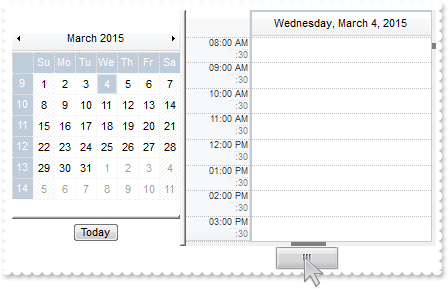
with Schedule1 do
begin
BeginUpdate();
ScrollBars := EXSCHEDULELib_TLB.exDisableBoth;
ScrollPartVisible[EXSCHEDULELib_TLB.exVScroll,EXSCHEDULELib_TLB.exExtentThumbPart] := True;
ScrollPartVisible[EXSCHEDULELib_TLB.exHScroll,EXSCHEDULELib_TLB.exExtentThumbPart] := True;
ScrollPartVisible[EXSCHEDULELib_TLB.ScrollBarEnum($2),EXSCHEDULELib_TLB.exExtentThumbPart] := True;
ScrollWidth := 4;
Background[EXSCHEDULELib_TLB.exVSBack] := $f0f0f0;
Background[EXSCHEDULELib_TLB.exVSThumb] := $808080;
ScrollHeight := 4;
Background[EXSCHEDULELib_TLB.exHSBack] := Background[EXSCHEDULELib_TLB.exVSBack];
Background[EXSCHEDULELib_TLB.exHSThumb] := Background[EXSCHEDULELib_TLB.exVSThumb];
Background[EXSCHEDULELib_TLB.exScrollSizeGrip] := Background[EXSCHEDULELib_TLB.exVSBack];
EndUpdate();
end
|
|
186
|
How can I show contiguously the days, in a single row
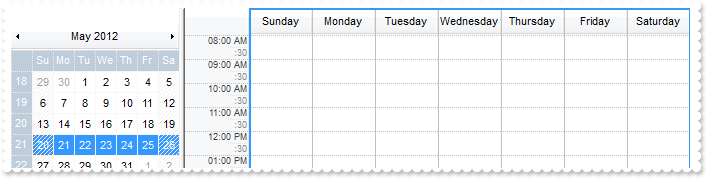
with Schedule1 do
begin
with Calendar do
begin
SelectDate['5/20/2012'] := True;
Select(EXSCHEDULELib_TLB.exSelectWeek);
SelectDate['5/27/2012'] := False;
Select(Integer(EXSCHEDULELib_TLB.exSelectToggle) Or Integer(EXSCHEDULELib_TLB.exSelectWeek));
end;
ShowViewCompact := EXSCHEDULELib_TLB.exViewSingleRow;
end
|
|
185
|
How can I show contiguously the days
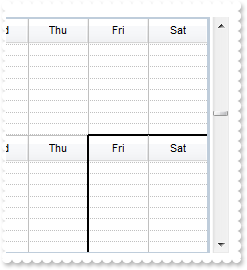
with Schedule1 do
begin
with Calendar do
begin
SelectDate['5/20/2012'] := True;
Select(EXSCHEDULELib_TLB.exSelectWeek);
SelectDate['5/27/2012'] := False;
Select(Integer(EXSCHEDULELib_TLB.exSelectToggle) Or Integer(EXSCHEDULELib_TLB.exSelectWeek));
end;
ShowViewCompact := EXSCHEDULELib_TLB.exViewCalendarCompact;
end
|
|
184
|
How can I display the time in european format with no usage of AM/PM
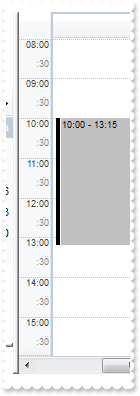
with Schedule1 do
begin
with TimeScales.Item[OleVariant(0)] do
begin
MajorTimeLabel := '<%hh%>:<%nn%>';
Width := 32;
end;
with Calendar do
begin
Selection := '6/11/2001';
ShortTimeFormat := '<%h%>:<%nn%>';
end;
with Events do
begin
Add('6/11/2001 10:00:00 AM','6/11/2001 1:15:00 PM');
Add('6/11/2001 10:30:00 AM','6/11/2001 2:30:00 PM');
end;
end
|
|
183
|
Is it possible to zoom the schedule component using a key and scrolling the wheel (not pressing it and moving the mouse)
with Schedule1 do
begin
AllowResizeSchedule := Integer(EXSCHEDULELib_TLB.exCTRLKey) Or Integer(EXSCHEDULELib_TLB.exMiddleClick);
AllowMoveSchedule := EXSCHEDULELib_TLB.exMiddleClick;
end
|
|
182
|
How can I change the format of the date being displayed in the calendar panel
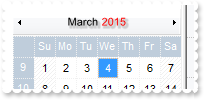
with Schedule1 do
begin
Calendar.HeaderDayLabel := '<sha><%mmmm%></sha> <sha><fgcolor=FF0000><%yyyy%></fgcolor></sha>';
end
|
|
181
|
How can I display the Year in Thai, Buddhist, Korean format
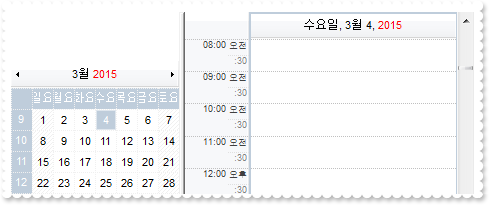
with Schedule1 do
begin
with Calendar do
begin
FirstWeekDay := LocFirstWeekDay;
MonthNames := LocMonthNames;
WeekDays := LocWeekDays;
AMPM := LocAMPM;
HeaderDayLabel := '<%mmmm%> <fgcolor=FF0000><%loc_yyyy%>';
end;
HeaderDayLongLabel := '<|><%dddd%>, <%mmmm%> <%d%>, <fgcolor=FF0000><%loc_yyyy%><|><%dddd%>,<%mmmm%> <%d%>,<fgcolor=FF0000><%loc_yyyy%><|><%dddd%>, <%m' +
'mmm%> <%d%>,`<fgcolor=FF0000><%loc_yy%><|><%dddd%>, <%mmmm%> <%d%><|><%dddd%>, <%m3%> <%d%><|><%dddd%>, <%d%><|><%dddd%><|><%d3%' +
'><|><%d2%><|><%d1%>';
end
|
|
180
|
May I specify a fixed width for my dates, so user can not resize it
with Schedule1 do
begin
BeginUpdate();
OnResizeControl := Integer(EXSCHEDULELib_TLB.exCalendarAutoHide) Or Integer(EXSCHEDULELib_TLB.exCalendarFit) Or Integer(EXSCHEDULELib_TLB.exChangePanels) Or Integer(EXSCHEDULELib_TLB.exResizePanelRight);
AllowResizeSchedule := EXSCHEDULELib_TLB.exDisallow;
AllowMoveSchedule := EXSCHEDULELib_TLB.exMiddleClick;
ShowViewCompact := EXSCHEDULELib_TLB.exViewCalendarCompact;
DayViewWidth := 96;
DayViewHeight := 256;
EndUpdate();
end
|
|
179
|
How can I change the format of date being displayed on the header
with Schedule1 do
begin
HeaderDayLongLabel := '<|><%dddd%>, <%d%> <%mmmm%>, <%yyyy%><|><%dddd%>, <%d%> <%mmmm%>, <%yyyy%><|><%dddd%>, <%d%> <%mmmm%>,`<%yy%><|><%dddd%>, <%d%> ' +
'<%mmmm%><|><%dddd%>, <%d%> <%m3%><|><%dddd%>, <%d%><|><%dddd%><|><%d3%><|><%d2%><|><%d1%>';
end
|
|
178
|
Is there any notifications for exchanging the panels at runtime
// LayoutEndChanging event - Notifies your application once the control's layout has been changed.
procedure TForm1.Schedule1LayoutEndChanging(ASender: TObject; Operation : LayoutChangingEnum);
begin
with Schedule1 do
begin
OutputDebugString( 'End exLayoutExchangePanels(16)' );
OutputDebugString( Operation );
end
end;
// LayoutStartChanging event - Occurs when the control's layout is about to be changed.
procedure TForm1.Schedule1LayoutStartChanging(ASender: TObject; Operation : LayoutChangingEnum);
begin
with Schedule1 do
begin
OutputDebugString( 'Start exLayoutExchangePanels(16)' );
OutputDebugString( Operation );
end
end;
with Schedule1 do
begin
AllowExchangePanels := EXSCHEDULELib_TLB.exLeftClick;
AllowCreateEvent := EXSCHEDULELib_TLB.exDisallow;
end
|
|
177
|
How can I handle the All-Day events only

with Schedule1 do
begin
BeginUpdate();
OnResizeControl := Integer(EXSCHEDULELib_TLB.exCalendarAutoHide) Or Integer(EXSCHEDULELib_TLB.exCalendarFit);
ShowAllDayHeader := True;
with Calendar do
begin
SelectDate['5/8/2012'] := True;
Select(EXSCHEDULELib_TLB.exSelectWeek);
SelectDate['5/15/2012'] := False;
Select(Integer(EXSCHEDULELib_TLB.exSelectToggle) Or Integer(EXSCHEDULELib_TLB.exSelectWeek));
end;
TimeScales.Item[OleVariant(0)].Visible := False;
Events.Add('5/8/2012','5/17/2012').AllDayEvent := True;
EndUpdate();
end
|
|
176
|
Is it possible to show the All-Day events with EBN including the next/prev signs (2)
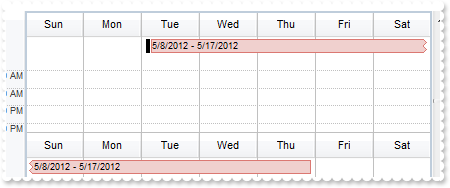
with Schedule1 do
begin
BeginUpdate();
OnResizeControl := Integer(EXSCHEDULELib_TLB.exCalendarAutoHide) Or Integer(EXSCHEDULELib_TLB.exCalendarFit);
ShowAllDayHeader := True;
with Calendar do
begin
SelectDate['5/8/2012'] := True;
Select(EXSCHEDULELib_TLB.exSelectWeek);
SelectDate['5/15/2012'] := False;
Select(Integer(EXSCHEDULELib_TLB.exSelectToggle) Or Integer(EXSCHEDULELib_TLB.exSelectWeek));
end;
VisualAppearance.Add(1,'gBFLBCJwBAEHhEJAEGg4BbkMQAAYAQGKIYBkAKBQAGaAoDDcOILQiMQzjTBMKgBBCLIxiGK4DhiF4aRSBMIwYAAYhyG4BIRGcYJEDMOQzR4MICSBKkMhlDiPY5mUAJEi' +
'SJg3TDQlzpAoSGoeUhGTZnQaQASXJqKZ6kegoEh4MopTTHQLRUB8EyTDKnaapSJpEDINQlWTZciDKKFUQTNi3KxraKqbjqO47VJKEpSZBMXRhBIYZCueZZXgPBY5YhIE' +
'64BSeASoACDZzoaAwTrOAwUZZFVg2DSOGSBRzQMKrCZKagnFYDVzleYxLjdR47Qy1Ih2GA7QqubYkUTmOjgBaoAYxQaaLx0OS5Rj4NAwZLFXI1eAGd6BDLhLz4XAOHxH' +
'jmAZvGOWoeG8PhBiMGIMGOQxZCQOBpGUG4NncEIdB8MxLhSbpRnMIIIEkQJSGMOgdE4RhfAwJZtAwEIEleeQZA2EIQiECR2ludB8BgRYMAeKYDByB4DG5F4hBgTgWgUY' +
'YIFIGoFmGOBlAmBJMmMQJwggYg4goJIJmIaImCWCpigiLgTgeYQYjYMoKiMOIyDSCIinQDggg2YxonYNYNGOEACDuD4jkifhFg4IQYkCW4RiQSQ2ECEhjiiRhHhOJQ4j' +
'YQYQmSSRmFOFZlCkUhehMJZJC4VYYmWaYGFqF5ljkQhChcZh5jYKoZiYSY6D2HAmgmVhWhqJYJkYeoLieCYyHuHInEmSoAh8Zgplof4SA2OQqgKIZPAmBgciOYYaEIHY' +
'kmQFAEIC');
VisualAppearance.Add(2,'gBFLBCJwBAEHhEJAEGg4BVMIQAAYAQGKIYBkAKBQAGaAoDDYMwzQwAAxjOK0EwsACEIrjKCRShyCYZRhGcTSBCIZBqEqSZLiEZRQiiCYsS5GQBSFDcOwHGyQYDkCQpEh' +
'yKo+CTIAySXJsdw3IyNAIhEB4fgmM4DP7UIAVC78aRABCESgNEwzULUchlDDICJQSQRGzHDSKYDFCCaKgOTI6kgicpJUt6PBtaovKoWOZBcJ3Xjed6vBgeASpQbEL6wD' +
'CbfrjB6KY5eeDXXSkAkB');
VisualAppearance.Add(3,'gBFLBCJwBAEHhEJAEGg4BVUIQAAYAQGKIYBkAKBQAGaAoDDYMwzQwAAxjOK0EwsACEIrjKCRShyCYZRhGcTSBCIZBqEqSZLiEZRQiiCYsS5GQBSFDcOwHGyQYDkCQpEh' +
'yKo+CTIAySXJsZxpHKaAIhEB4fgmRgAP7UNQVFLkEgRBIoDRMM5DVLIZQxSAiUIkERtRQ1CqBRQhGioDoyOgABhFZSUPKlIztO45DwbO56RrlWzONA8FzXdgDYYLQjAc' +
'JwXA7awrAZ8P7iGBZBbtdQCgIA==');
BodyEventBackColor := $1000000;
Background[EXSCHEDULELib_TLB.exScheduleEventContinueNextWeek] := $2000000;
Background[EXSCHEDULELib_TLB.exScheduleEventContinuePrevWeek] := $3000000;
HeaderAllDayEventHeight := -14;
Events.Add('5/8/2012','5/17/2012').AllDayEvent := True;
EndUpdate();
end
|
|
175
|
How can I select programatically two weeks
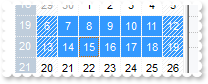
with Schedule1 do
begin
with Calendar do
begin
SelectDate['5/8/2012'] := True;
Select(EXSCHEDULELib_TLB.exSelectWeek);
SelectDate['5/15/2012'] := False;
Select(Integer(EXSCHEDULELib_TLB.exSelectToggle) Or Integer(EXSCHEDULELib_TLB.exSelectWeek));
end;
end
|
|
174
|
Is it possible to show the All-Day events with EBN including the next/prev signs (1)
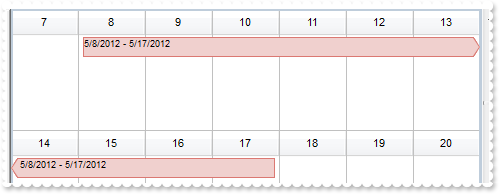
with Schedule1 do
begin
BeginUpdate();
OnResizeControl := EXSCHEDULELib_TLB.exCalendarAutoHide;
ShowAllDayHeader := True;
with Calendar do
begin
FirstWeekDay := EXSCHEDULELib_TLB.exMonday;
SelectDate['5/8/2012'] := True;
Select(EXSCHEDULELib_TLB.exSelectWeek);
SelectDate['5/15/2012'] := False;
Select(Integer(EXSCHEDULELib_TLB.exSelectToggle) Or Integer(EXSCHEDULELib_TLB.exSelectWeek));
end;
VisualAppearance.Add(1,'gBFLBCJwBAEHhEJAEGg4BbkMQAAYAQGKIYBkAKBQAGaAoDDcOILQiMQzjTBMKgBBCLIxiGK4DhiF4aRSBMIwYAAYhyG4BIRGcYJEDMOQzR4MICSBKkMhlDiPY5mUAJEi' +
'SJg3TDQlzpAoSGoeUhGTZnQaQASXJqKZ6kegoEh4MopTTHQLRUB8EyTDKnaapSJpEDINQlWTZciDKKFUQTNi3KxraKqbjqO47VJKEpSZBMXRhBIYZCueZZXgPBY5YhIE' +
'64BSeASoACDZzoaAwTrOAwUZZFVg2DSOGSBRzQMKrCZKagnFYDVzleYxLjdR47Qy1Ih2GA7QqubYkUTmOjgBaoAYxQaaLx0OS5Rj4NAwZLFXI1eAGd6BDLhLz4XAOHxH' +
'jmAZvGOWoeG8PhBiMGIMGOQxZCQOBpGUG4NncEIdB8MxLhSbpRnMIIIEkQJSGMOgdE4RhfAwJZtAwEIEleeQZA2EIQiECR2ludB8BgRYMAeKYDByB4DG5F4hBgTgWgUY' +
'YIFIGoFmGOBlAmBJMmMQJwggYg4goJIJmIaImCWCpigiLgTgeYQYjYMoKiMOIyDSCIinQDggg2YxonYNYNGOEACDuD4jkifhFg4IQYkCW4RiQSQ2ECEhjiiRhHhOJQ4j' +
'YQYQmSSRmFOFZlCkUhehMJZJC4VYYmWaYGFqF5ljkQhChcZh5jYKoZiYSY6D2HAmgmVhWhqJYJkYeoLieCYyHuHInEmSoAh8Zgplof4SA2OQqgKIZPAmBgciOYYaEIHY' +
'kmQFAEIC');
VisualAppearance.Add(2,'gBFLBCJwBAEHhEJAEGg4BKMMQAAYAQGKIYBkAKBQAGaAoDDUNgwQwAAxDGKkEwsACEIrjKCRShyCYZRhGcTSBCIZBqEqSZLiEZRQiiCYsS5GQBSFDcOwHGyQYDkCQpEh' +
'yKo+CTIA4SXJsdxpI4EIRCSL6MgNf5PABTb7zTSgYANF6WRZgWgpTjcMJHTpYFIwHRdQwHLqoagqKZJAqMABQGiYZyHKcwMYgBZXJBEbbMNBtBIUIRtaxZBBiFzgUZYE' +
'BnEbDN4YbapMhyLI2OZBcCOJQ4SCoW4GJ49J7KXgYZiHOLcfjcLovLq5fiOQ5CV5ZXROM6sQyzIKWaCzLL5PjKHInWrPNa3DJtDyXJzUNY9GScG6HBLhWB0czzXIuO4d' +
'jqXg4jUOo9j8N4Zk6YoeA+bZKhcV49kyaAllODhPC8d5bi+WJ6H0fhvHcExIHgQB4nuHpOj4Y4zioeQfDePZRGcHI3lGIh9h4JwhkodQckecY9G+WpHDmUAdAeNwCBEf' +
'RcGaIZ/G2D52gWfR0iGRhFg8Y5iBYTQBICA=');
VisualAppearance.Add(3,'gBFLBCJwBAEHhEJAEGg4BgsHQAAYAQGKIYBkAKBQAGaAoDDUNgwQwAAxDGKkEwsACEIrjKCRShyCYZRhGcTSBCIZBqEqSZLiEZRQiiCYsS5GQBSFDcOwHGyQYDkCQpEh' +
'yKo+CTIA4SXJsZxpI6EQQhEJIfo2Az/VAAFQPfLNKhgAyXZZFWBaCoaEgwUhVMhUVAdGR1BKvKjqKoZcomCRQGiYZyHKcwMYgBZRRBEbbMNBtBIULasWjQYhdYI7WDTd' +
'R4XhmGDkPBtcbbPDcUpBBSLOAjSSOExzILhSrFVyXVzTXL5XDGMg7Wa5foFIDmPRtVbWNydLyvICOJK2eZOExrHrhWrPMZaRpnUyXJ6pcBvfA4Zi7QZlWjPOR2aoNCZb' +
'juXpyjsPIahmYJ/keVR0HwPYsnIXQ4mSZ50jwXIfC+HxnmmcZ2HuCAOn+P43lSUZ1neXxeF4L4bmgeoeCcCZEHcXxIAGLBlBuBpphsdgfGaNB0B6WwXjoARrE+dxVkYa' +
'geAgHgUD+XJWm2U4GliNhJhIQBAICA==');
BodyEventBackColor := $1000000;
Background[EXSCHEDULELib_TLB.exScheduleEventContinueNextWeek] := $2000000;
Background[EXSCHEDULELib_TLB.exScheduleEventContinuePrevWeek] := $3000000;
HeaderAllDayEventHeight := -20;
Events.Add('5/8/2012','5/17/2012').AllDayEvent := True;
EndUpdate();
end
|
|
173
|
Can I make it zoom in using CTRL-MouseWheel instead of using the middle button
with Schedule1 do
begin
AllowResizeSchedule := Integer(EXSCHEDULELib_TLB.exCTRLKey) Or Integer(EXSCHEDULELib_TLB.exMiddleClick);
end
|
|
172
|
It is by default not possible, to simply scroll the component with the mouse wheel. How do I make it so
with Schedule1 do
begin
AllowMoveSchedule := EXSCHEDULELib_TLB.exMiddleClick;
end
|
|
171
|
Can I get and set the width of the time bar
with Schedule1 do
begin
TimeScales.Item[OleVariant(0)].Width := 48;
end
|
|
170
|
How do I select the current year
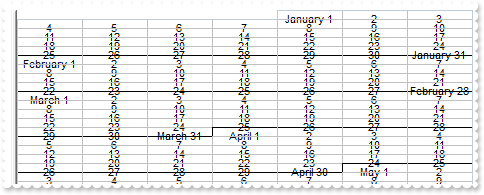
with Schedule1 do
begin
ShowViewCompact := EXSCHEDULELib_TLB.exViewCalendarCompact;
OnResizeControl := EXSCHEDULELib_TLB.exCalendarAutoHide;
Calendar.Select(EXSCHEDULELib_TLB.exSelectYear);
end
|
|
169
|
How do I select the current week day
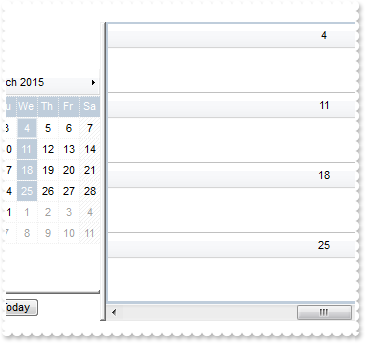
with Schedule1 do
begin
ShowViewCompact := EXSCHEDULELib_TLB.exViewCalendarCompact;
Calendar.Select(EXSCHEDULELib_TLB.exSelectWeekDay);
end
|
|
168
|
How do I select the current week
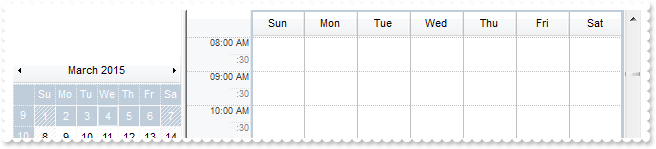
with Schedule1 do
begin
ShowViewCompact := EXSCHEDULELib_TLB.exViewCalendarCompact;
Calendar.Select(EXSCHEDULELib_TLB.exSelectWeek);
end
|
|
167
|
How can I restore the layout of the panels, when user changes the width and the alignment of the panels
// LayoutEndChanging event - Notifies your application once the control's layout has been changed.
procedure TForm1.Schedule1LayoutEndChanging(ASender: TObject; Operation : LayoutChangingEnum);
begin
with Schedule1 do
begin
OutputDebugString( 'End Operation ' );
OutputDebugString( Operation );
OutputDebugString( 'Layout ' );
OutputDebugString( OnResizeControl );
OutputDebugString( 'PaneWidth(False)' );
OutputDebugString( PaneWidth[False] );
end
end;
// LayoutStartChanging event - Occurs when the control's layout is about to be changed.
procedure TForm1.Schedule1LayoutStartChanging(ASender: TObject; Operation : LayoutChangingEnum);
begin
with Schedule1 do
begin
OutputDebugString( 'Start Operation ' );
OutputDebugString( Operation );
OutputDebugString( 'Layout ' );
OutputDebugString( OnResizeControl );
OutputDebugString( 'PaneWidth(False)' );
OutputDebugString( PaneWidth[False] );
end
end;
// MouseMove event - Occurs when the user moves the mouse.
procedure TForm1.Schedule1MouseMove(ASender: TObject; Button : Smallint;Shift : Smallint;X : Integer;Y : Integer);
begin
with Schedule1 do
begin
OutputDebugString( 'Layout ' );
OutputDebugString( OnResizeControl );
OutputDebugString( 'PaneWidth(False)' );
OutputDebugString( PaneWidth[False] );
end
end;
|
|
166
|
Is it possibly to set the column width of the group/person using the api
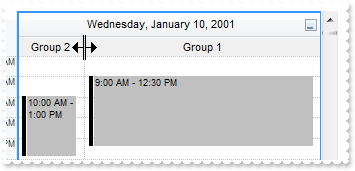
with Schedule1 do
begin
BeginUpdate();
Calendar.Selection := '1/10/2001';
DisplayGroupingButton := True;
ShowGroupingEvents := True;
OnResizeControl := Integer(EXSCHEDULELib_TLB.exCalendarAutoHide) Or Integer(EXSCHEDULELib_TLB.exCalendarFit) Or Integer(EXSCHEDULELib_TLB.exResizePanelRight);
with Groups do
begin
with Add(1,'Group 1') do
begin
Title := 'First';
Visible := True;
end;
with Add(2,'Group 2') do
begin
Title := 'Second';
Visible := True;
end;
end;
with Events do
begin
Add('1/10/2001 9:00:00 AM','1/10/2001 12:30:00 PM').GroupID := 1;
Add('1/10/2001 10:00:00 AM','1/10/2001 1:00:00 PM').GroupID := 2;
end;
Groups.Item[OleVariant(1)].Width := 24;
EndUpdate();
end
|
|
165
|
When viewing the schedule by week or month and the month ends during the week (July 31, Tuesday -> August 1, Wednesday), the days continue down as a new week 'row'. When there is a change in month, is it possible to still show the full week without that break (compact)
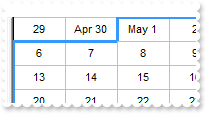
with Schedule1 do
begin
BeginUpdate();
OnResizeControl := EXSCHEDULELib_TLB.exCalendarAutoHide;
with Calendar do
begin
Selection := '5/23/2012';
Selection := 'month(value) in (5,6)';
end;
ShowViewCompact := EXSCHEDULELib_TLB.exViewCalendarCompact;
EndUpdate();
end
|
|
164
|
I want to change the default event tooltip. How can I do that
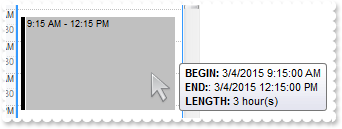
with Schedule1 do
begin
DefaultEventTooltip := '<b>BEGIN:</b> <%=%1%><br><b>END:</b>: <%=%2%><br><b>LENGTH:</b> <%=((1:=int(0:= (date(%2)-date(%1)))) != 0 ? (=:1 + '' day(s)'') :' +
' '''') + (=:1 ? '' '' : '''' ) + ((1:=int(0:=((=:0 - =:1 + 1/24/60/60/2)*24))) != 0 ? =:1 + '' hour(s)'' : '''' ) + (=:1 ? '' '' : '''' ) + ((' +
'1:=round((=:0 - =:1)*60)) != 0 ? =:1 + '' min(s)'' : '''')%>';
end
|
|
163
|
How can I select the entire week for a specified date
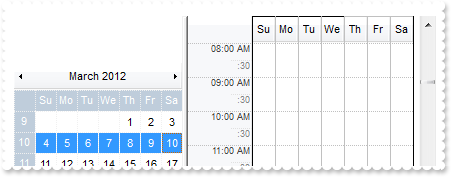
with Schedule1 do
begin
BeginUpdate();
with Calendar do
begin
NonworkingDays := 0;
ShowNonMonthDays := False;
FirstWeekDay := EXSCHEDULELib_TLB.exSunday;
Selection := '3/5/2012';
Selection := '(int((yearday(value) -1- ((7-weekday(value - yearday(value) + 1)) mod 7) )/7) = int((yearday(#3/5/2012#)-1)/7))';
end;
BorderSelStyle := EXSCHEDULELib_TLB.exNoLines;
Background[EXSCHEDULELib_TLB.exScheduleMarkTodayBackColor] := $f0f0f0;
EndUpdate();
end
|
|
162
|
I have noticed that I can drag bars from All-Day header to time-zone and reverse. Is it possible to prevent that
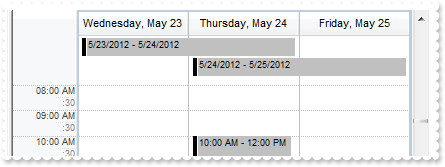
with Schedule1 do
begin
BeginUpdate();
OnResizeControl := EXSCHEDULELib_TLB.exCalendarAutoHide;
ShowAllDayHeader := True;
AllowUpdateAllDayFlag := False;
Calendar.Selection := '5/23/2012';
Calendar.Selection := 'value in (#5/23/2012#,#5/24/2012#,#5/25/2012#)';
with Events do
begin
Add('5/24/2012 10:00:00 AM','5/24/2012 12:00:00 PM').ExtraLabel := '<sha>dentist';
Add('5/24/2012','5/25/2012').AllDayEvent := True;
Add('5/23/2012','5/24/2012').AllDayEvent := True;
end;
SelectEventStyle := EXSCHEDULELib_TLB.exNoLines;
ShowSelectEvent := False;
EndUpdate();
end
|
|
161
|
When an all-day event stretches over multiple days (ex. Monday thru Friday), is it possible to have that display as a continuous bar across those days instead of separate bars on each day
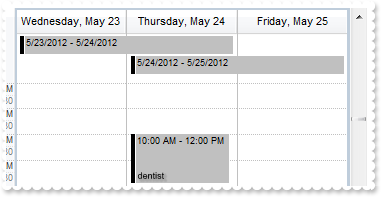
with Schedule1 do
begin
BeginUpdate();
OnResizeControl := EXSCHEDULELib_TLB.exCalendarAutoHide;
ShowAllDayHeader := True;
Calendar.Selection := '5/23/2012';
Calendar.Selection := 'value in (#5/23/2012#,#5/24/2012#,#5/25/2012#)';
with Events do
begin
Add('5/24/2012 10:00:00 AM','5/24/2012 12:00:00 PM').ExtraLabel := '<sha>dentist';
Add('5/24/2012','5/25/2012').AllDayEvent := True;
Add('5/23/2012','5/24/2012').AllDayEvent := True;
end;
SelectEventStyle := EXSCHEDULELib_TLB.exNoLines;
ShowSelectEvent := False;
EndUpdate();
end
|
|
160
|
If I double click to a scheduled event and enter text, how can I read this newly entered text (i.e. what is its corresponding field)
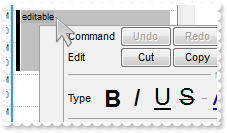
// LayoutEndChanging event - Notifies your application once the control's layout has been changed.
procedure TForm1.Schedule1LayoutEndChanging(ASender: TObject; Operation : LayoutChangingEnum);
begin
with Schedule1 do
begin
OutputDebugString( EventFromPoint[-1,-1] );
end
end;
with Schedule1 do
begin
BeginUpdate();
Calendar.Selection := '5/24/2012';
with Events do
begin
Add('5/24/2012 10:00:00 AM','5/24/2012 12:00:00 PM').ExtraLabel := 'editable';
end;
SelectEventStyle := EXSCHEDULELib_TLB.exNoLines;
ShowSelectEvent := False;
EndUpdate();
end
|
|
159
|
Is it possible to show the date's header with a shadow
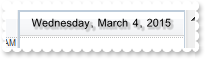
with Schedule1 do
begin
HeaderDayLongLabel := '<sha><%dddd%>, <%mmmm%> <%d%>, <%yyyy%>';
Calendar.OnSelectDate := EXSCHEDULELib_TLB.exEnsureVisibleDate;
AllowResizeSchedule := EXSCHEDULELib_TLB.exDisallow;
end
|
|
158
|
We need to highlight a day for example no booking/disabling for that day, is the timezone good choice (method 3)
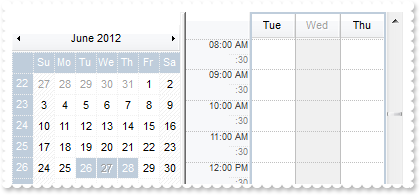
with Schedule1 do
begin
with Calendar do
begin
Selection := '6/27/2012';
Selection := 'value in (#6/26/2012#,#6/27/2012#,#6/28/2012#)';
end;
AllowMultiDaysEvent := False;
NonworkingPatterns.Add(1,EXSCHEDULELib_TLB.exPatternSolid).Pattern.Color := $f0f0f0;
NonworkingTimes.Add('value in (#6/27/2012#)','00:00','24:00',1);
ShowNonworkingTime := EXSCHEDULELib_TLB.exShowNonworkingTimeBack;
Calendar.DisableZoneFormat := 'value in (#6/27/2012#)';
end
|
|
157
|
We need to highlight a day for example no booking for that day, is the timezone good choice (method 2)
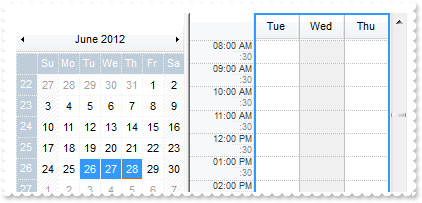
with Schedule1 do
begin
with Calendar do
begin
Selection := '6/27/2012';
Selection := 'value in (#6/26/2012#,#6/27/2012#,#6/28/2012#)';
end;
NonworkingPatterns.Add(1,EXSCHEDULELib_TLB.exPatternSolid).Pattern.Color := $f0f0f0;
NonworkingTimes.Add('value in (#6/27/2012#)','00:00','24:00',1);
ShowNonworkingTime := EXSCHEDULELib_TLB.exShowNonworkingTimeBack;
end
|
|
156
|
We need to highlight a day for example no booking for that day, is the timezone good choice (method 1)
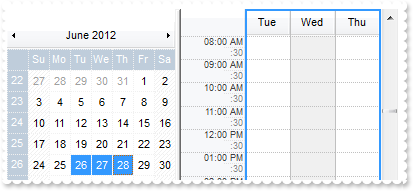
with Schedule1 do
begin
with Calendar do
begin
Selection := '6/27/2012';
Selection := 'value in (#6/26/2012#,#6/27/2012#,#6/28/2012#)';
end;
with MarkZones.Add('zone','6/27/2012','6/28/2012') do
begin
BackColor := $f0f0f0;
Pattern.Type := EXSCHEDULELib_TLB.exPatternEmpty;
end;
ShowMarkZone := EXSCHEDULELib_TLB.exShowMarkZonesBack;
end
|
|
155
|
Is is possible to change the background color for a specific day
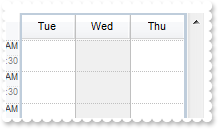
with Schedule1 do
begin
with Calendar do
begin
Selection := '6/27/2012';
Selection := 'value in (#6/26/2012#,#6/27/2012#,#6/28/2012#)';
end;
with MarkZones.Add('zone','6/27/2012','6/28/2012') do
begin
BackColor := $f0f0f0;
Pattern.Type := EXSCHEDULELib_TLB.exPatternEmpty;
end;
ShowMarkZone := EXSCHEDULELib_TLB.exShowMarkZonesBack;
end
|
|
154
|
I want to know how can I call a user define form when editing a time slot
// LayoutEndChanging event - Notifies your application once the control's layout has been changed.
procedure TForm1.Schedule1LayoutEndChanging(ASender: TObject; Operation : LayoutChangingEnum);
begin
with Schedule1 do
begin
OutputDebugString( 'End exScheduleResize(5)' );
OutputDebugString( Operation );
end
end;
// LayoutStartChanging event - Occurs when the control's layout is about to be changed.
procedure TForm1.Schedule1LayoutStartChanging(ASender: TObject; Operation : LayoutChangingEnum);
begin
with Schedule1 do
begin
OutputDebugString( 'Start exScheduleResize(5)' );
OutputDebugString( Operation );
end
end;
with Schedule1 do
begin
with Calendar do
begin
SingleSel := True;
OnSelectDate := EXSCHEDULELib_TLB.exEnsureVisibleDate;
end;
ClipToSel := True;
AllowMoveSchedule := EXSCHEDULELib_TLB.exDisallow;
AllowMoveGroup := EXSCHEDULELib_TLB.exDisallow;
AllowResizeSchedule := EXSCHEDULELib_TLB.exLeftClick;
AllowCreateEvent := EXSCHEDULELib_TLB.exDisallow;
end
|
|
153
|
Can we lock the scroll bars so that it only scrolls within the selected date
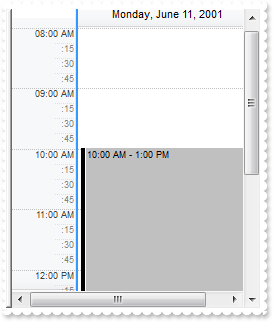
with Schedule1 do
begin
with Calendar do
begin
Selection := '6/1/2001';
Selection := 'value in (#6/11/2001#,#6/12/2001#)';
SingleSel := True;
OnSelectDate := EXSCHEDULELib_TLB.exEnsureVisibleDate;
end;
ClipToSel := True;
DayViewWidth := -1;
DayViewHeight := 512;
with Events do
begin
Add('6/11/2001 10:00:00 AM','6/11/2001 1:00:00 PM');
Add('6/12/2001 10:00:00 AM','6/12/2001 1:00:00 PM');
end;
end
|
|
152
|
Is it possible to specify the dates to be printed to a single page
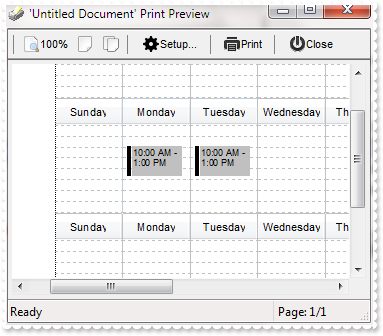
with Schedule1 do
begin
with Calendar do
begin
Selection := '6/1/2001';
Selection := 'value in (#6/11/2001#,#6/12/2001#)';
end;
DayViewWidth := 116;
DayViewHeight := 116;
with Events do
begin
Add('6/11/2001 10:00:00 AM','6/11/2001 1:00:00 PM');
Add('6/12/2001 10:00:00 AM','6/12/2001 1:00:00 PM');
end;
with (IUnknown(ComObj.CreateComObject(ComObj.ProgIDToClassID('Exontrol.Print'))) as EXPRINTLib_TLB.Print) do
begin
Options := 'Range=month(value)=6;FitToPage=On';
PrintExt := (IUnknown(Schedule1.DefaultInterface) as EXSCHEDULELib_TLB.Schedule);
Preview();
end;
end
|
|
151
|
Is it possible to specify the dates to be printed
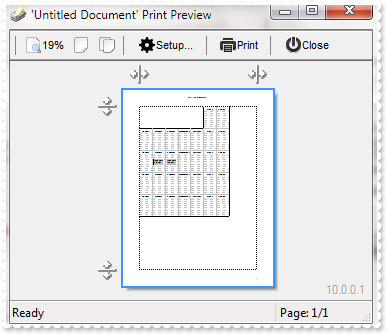
with Schedule1 do
begin
with Calendar do
begin
Selection := '6/1/2001';
Selection := 'value in (#6/11/2001#,#6/12/2001#)';
end;
DayViewWidth := 116;
DayViewHeight := 116;
with Events do
begin
Add('6/11/2001 10:00:00 AM','6/11/2001 1:00:00 PM');
Add('6/12/2001 10:00:00 AM','6/12/2001 1:00:00 PM');
end;
with (IUnknown(ComObj.CreateComObject(ComObj.ProgIDToClassID('Exontrol.Print'))) as EXPRINTLib_TLB.Print) do
begin
Options := 'Range=month(value)=6';
PrintExt := (IUnknown(Schedule1.DefaultInterface) as EXSCHEDULELib_TLB.Schedule);
Preview();
end;
end
|
|
150
|
Does your control support Fit-To-Page, while printing
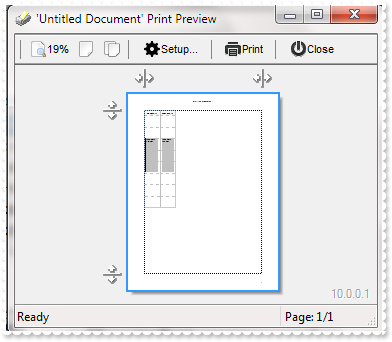
with Schedule1 do
begin
with Calendar do
begin
Selection := '6/1/2001';
Selection := 'value in (#6/11/2001#,#6/12/2001#)';
end;
DayViewWidth := 512;
DayViewHeight := 512;
with Events do
begin
Add('6/11/2001 10:00:00 AM','6/11/2001 1:00:00 PM');
Add('6/12/2001 10:00:00 AM','6/12/2001 1:00:00 PM');
end;
with (IUnknown(ComObj.CreateComObject(ComObj.ProgIDToClassID('Exontrol.Print'))) as EXPRINTLib_TLB.Print) do
begin
Options := 'FitToPage=On';
PrintExt := (IUnknown(Schedule1.DefaultInterface) as EXSCHEDULELib_TLB.Schedule);
Preview();
end;
end
|
|
149
|
Does your control support Print and Print-Preview
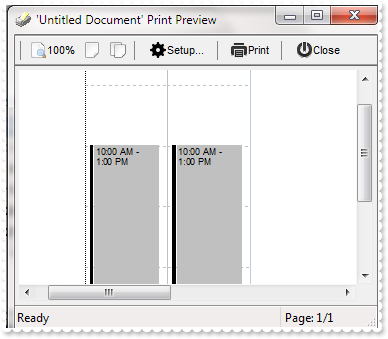
with Schedule1 do
begin
with Calendar do
begin
Selection := '6/1/2001';
Selection := 'value in (#6/11/2001#,#6/12/2001#)';
end;
DayViewWidth := 512;
DayViewHeight := 512;
with Events do
begin
Add('6/11/2001 10:00:00 AM','6/11/2001 1:00:00 PM');
Add('6/12/2001 10:00:00 AM','6/12/2001 1:00:00 PM');
end;
with (IUnknown(ComObj.CreateComObject(ComObj.ProgIDToClassID('Exontrol.Print'))) as EXPRINTLib_TLB.Print) do
begin
PrintExt := (IUnknown(Schedule1.DefaultInterface) as EXSCHEDULELib_TLB.Schedule);
Preview();
end;
end
|
|
148
|
How can I specify the height (time slot) of the day to be larger
with Schedule1 do
begin
BeginUpdate();
ClipToSel := True;
DayViewHeight := 1024;
DayViewWidth := -1;
TimeScales.Item[OleVariant(0)].MinorTimeRuler := '00:05';
EndUpdate();
end
|
|
147
|
How can I prevent resizing the schedule view, when a new date is selected
with Schedule1 do
begin
with Calendar do
begin
OnSelectDate := EXSCHEDULELib_TLB.exEnsureVisibleDate;
Selection := '1/10/2001';
SingleSel := True;
end;
DayViewWidth := 48;
end
|
|
146
|
How do I get notified once the user moves an event
// UpdateEvent event - Notifies your application once the event changes the starting or ending margins.
procedure TForm1.Schedule1UpdateEvent(ASender: TObject; Ev : IEvent);
begin
with Schedule1 do
begin
OutputDebugString( 'UpdateEvent' );
OutputDebugString( Ev );
end
end;
with Schedule1 do
begin
SelectEventStyle := EXSCHEDULELib_TLB.exLinesSolid;
DefaultEventLongLabel := '<%=%256%><br><%=%5%>';
DefaultEventShortLabel := DefaultEventLongLabel;
Calendar.Selection := '1/10/2001';
OnResizeControl := Integer(EXSCHEDULELib_TLB.exCalendarAutoHide) Or Integer(EXSCHEDULELib_TLB.exCalendarFit) Or Integer(EXSCHEDULELib_TLB.exResizePanelRight);
with Events do
begin
with Add('1/10/2001 9:00:00 AM','1/10/2001 12:30:00 PM') do
begin
Editable := EXSCHEDULELib_TLB.exEditCaption;
Caption := 'your caption';
end;
with Add('1/10/2001 10:00:00 AM','1/10/2001 1:00:00 PM') do
begin
Editable := EXSCHEDULELib_TLB.exEditCaption;
Caption := 'other caption';
end;
end;
end
|
|
145
|
Can You give me an example for the event handler when a user double clicks an appointment
// DblClick event - Occurs when the user dblclk the left mouse button over an object.
procedure TForm1.Schedule1DblClick(ASender: TObject; Shift : Smallint;X : Integer;Y : Integer);
begin
with Schedule1 do
begin
e := (IUnknown(EventFromPoint[-1,-1]) as _TLB.Object);
OutputDebugString( 'Start:' );
OutputDebugString( e );
OutputDebugString( 'End:' );
OutputDebugString( e );
end
end;
with Schedule1 do
begin
AllowEditEvent := EXSCHEDULELib_TLB.exDisallow;
AllowToggleSchedule := EXSCHEDULELib_TLB.exDisallow;
with Calendar do
begin
Selection := '6/1/2001';
Selection := 'value in (#6/11/2001#,#6/12/2001#,#6/13/2001#)';
end;
with Events do
begin
Add('6/11/2001 10:00:00 AM','6/11/2001 1:00:00 PM');
Add('6/12/2001 10:00:00 AM','6/12/2001 1:00:00 PM');
end;
end
|
|
144
|
Nothing is shown in the schedule view, if I use the Selection property. What am I doing wrong

with Schedule1 do
begin
with Calendar do
begin
Selection := '6/1/2001';
Selection := 'value in (#6/11/2001#,#6/12/2001#,#6/13/2001#)';
end;
end
|
|
143
|
Is it possible to lock a date/day, so no events can be created, moved, and so on
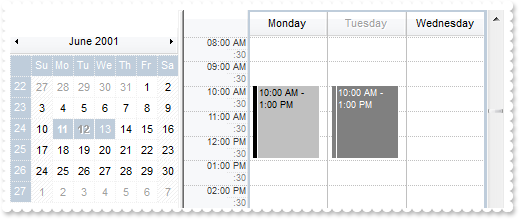
with Schedule1 do
begin
with Calendar do
begin
Selection := '6/1/2001';
Selection := 'value in (#6/11/2001#,#6/12/2001#,#6/13/2001#)';
DisableZoneFormat := 'value = #6/12/2001#';
end;
with Events do
begin
Add('6/11/2001 10:00:00 AM','6/11/2001 1:00:00 PM');
Add('6/12/2001 10:00:00 AM','6/12/2001 1:00:00 PM');
end;
end
|
|
142
|
How can I show the grid lines for minor and major rules in the schedule view
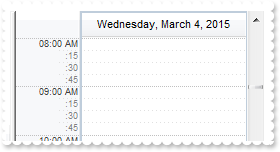
with Schedule1 do
begin
Background[EXSCHEDULELib_TLB.exScheduleMajorTimeScaleStyle] := $0;
Background[EXSCHEDULELib_TLB.exScheduleMajorTimeRulerColor] := $c0c0c0;
Background[EXSCHEDULELib_TLB.exScheduleTimeScaleMajorRulerStyle] := $0;
Background[EXSCHEDULELib_TLB.exScheduleTimeScaleMajorRulerColor] := $c0c0c0;
Background[EXSCHEDULELib_TLB.exScheduleMinorTimeScaleStyle] := $3;
Background[EXSCHEDULELib_TLB.exScheduleTimeScaleMinorRulerStyle] := $3;
end
|
|
141
|
Is it possible to show the grid lines for minor rulers too in the schedule view
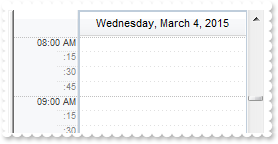
with Schedule1 do
begin
Background[EXSCHEDULELib_TLB.exScheduleMinorTimeScaleStyle] := $3;
end
|
|
140
|
How can I change the style and colors to show the grid lines
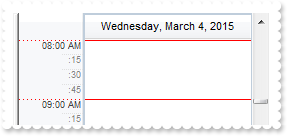
with Schedule1 do
begin
Background[EXSCHEDULELib_TLB.exScheduleMajorTimeScaleStyle] := $30;
Background[EXSCHEDULELib_TLB.exScheduleMajorTimeRulerColor] := $ff;
Background[EXSCHEDULELib_TLB.exScheduleTimeScaleMajorRulerStyle] := $3;
Background[EXSCHEDULELib_TLB.exScheduleTimeScaleMajorRulerColor] := $ff;
end
|
|
139
|
How can I show a solid line rather than dot lines in the schedule view
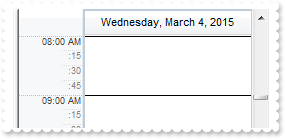
with Schedule1 do
begin
Background[EXSCHEDULELib_TLB.exScheduleMajorTimeScaleStyle] := $30;
Background[EXSCHEDULELib_TLB.exScheduleMajorTimeRulerColor] := $0;
end
|
|
138
|
Is it possible to hide or change the lines in the schedule view
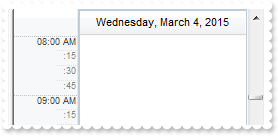
with Schedule1 do
begin
Background[EXSCHEDULELib_TLB.exScheduleMajorTimeScaleStyle] := $ffffffff;
end
|
|
137
|
Is there a possiblity to lock an event, so it can't be moved or edited
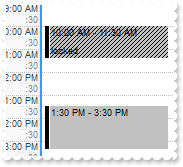
with Schedule1 do
begin
Calendar.Selection := '6/27/2012';
with Events do
begin
with Add('6/27/2012 10:00:00 AM','6/27/2012 11:30:00 AM') do
begin
BodyPattern.Type := EXSCHEDULELib_TLB.exPatternBDiagonal;
Movable := False;
Resizable := EXSCHEDULELib_TLB.exNoResizable;
Selectable := False;
Editable := EXSCHEDULELib_TLB.exNoEditable;
ExtraLabel := 'locked';
end;
Add('6/27/2012 1:30:00 PM','6/27/2012 3:30:00 PM');
end;
end
|
|
136
|
Is it possible to load a PNG file on the control's background ( /com only )
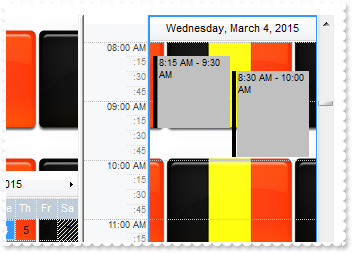
with Schedule1 do
begin
Template := 'Picture = LoadPicture(`c:\exontrol\images\card.png`)';
end
|
|
135
|
What is the Event.UserData property used for
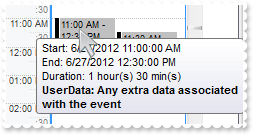
with Schedule1 do
begin
Calendar.Selection := '6/27/2012';
DefaultEventTooltip := 'Start: <%=%1%><br>End: <%=%2%><br>Duration: <%=((1:=int(0:= (date(%2)-date(%1)))) != 0 ? (=:1 + '' day(s)'') : '''') + (=:1 ? '' '' : ' +
''''' ) + ((1:=int(0:=((=:0 - =:1 + 1/24/60/60/2)*24))) != 0 ? =:1 + '' hour(s)'' : '''' ) + (=:1 ? '' '' : '''' ) + ((1:=round((=:0 - =:1)' +
'*60)) != 0 ? =:1 + '' min(s)'' : '''')%><b><%=(len(%6) ? `<br>UserData: `+ %6 : ``)%></b>';
with Events do
begin
Add('6/27/2012 11:00:00 AM','6/27/2012 12:30:00 PM').UserData := 'Any extra data associated with the event';
Add('6/27/2012 11:30:00 AM','6/27/2012 1:30:00 PM');
end;
end
|
|
134
|
Is there also an event for when a user selects another month in the date-picker control
// LayoutEndChanging event - Notifies your application once the control's layout has been changed.
procedure TForm1.Schedule1LayoutEndChanging(ASender: TObject; Operation : LayoutChangingEnum);
begin
with Schedule1 do
begin
OutputDebugString( 'End exCalendarDateChange(3)' );
OutputDebugString( Operation );
OutputDebugString( 'Currently browsing date:' );
OutputDebugString( Calendar.Date );
end
end;
// LayoutStartChanging event - Occurs when the control's layout is about to be changed.
procedure TForm1.Schedule1LayoutStartChanging(ASender: TObject; Operation : LayoutChangingEnum);
begin
with Schedule1 do
begin
OutputDebugString( 'Start exCalendarDateChange(3)' );
OutputDebugString( Operation );
OutputDebugString( 'Previously browsing date:' );
OutputDebugString( Calendar.Date );
end
end;
|
|
133
|
How can I display the time-zone behind or back (method 2)
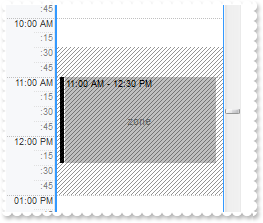
with Schedule1 do
begin
Calendar.Selection := '6/27/2012';
with MarkZones.Add('zone','6/27/2012 10:30:00 AM','6/27/2012 1:00:00 PM') do
begin
LongLabel := 'zone';
with Pattern do
begin
Type := EXSCHEDULELib_TLB.exPatternBDiagonal;
Color := $282828;
end;
end;
ShowMarkZone := EXSCHEDULELib_TLB.exShowMarkZonesSemi;
Events.Add('6/27/2012 11:00:00 AM','6/27/2012 12:30:00 PM');
end
|
|
132
|
How can I display the time-zone behind or back (method 1)
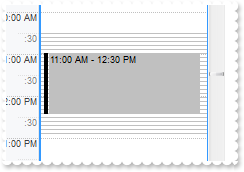
with Schedule1 do
begin
Calendar.Selection := '6/27/2012';
MarkZones.Add('zone','6/27/2012 10:30:00 AM','6/27/2012 1:00:00 PM').LongLabel := 'zone';
ShowMarkZone := EXSCHEDULELib_TLB.exShowMarkZonesBack;
Events.Add('6/27/2012 11:00:00 AM','6/27/2012 12:30:00 PM');
end
|
|
131
|
How can I add a time-zone
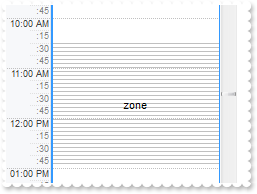
with Schedule1 do
begin
Calendar.Selection := '6/27/2012';
MarkZones.Add('zone','6/27/2012 10:30:00 AM','6/27/2012 1:00:00 PM').LongLabel := 'zone';
end
|
|
130
|
How can I specify a larger height for the timer, or it is possible to make it bigger
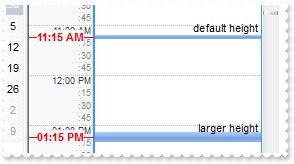
with Schedule1 do
begin
BeginUpdate();
Calendar.Selection := '5/24/2012';
with VisualAppearance do
begin
Add(1,'gBFLBCJwBAEHhEJAEGg4BC0MQAAYAQGKIYBkAKBQAGaAoDDUOQzQwAAxDGKUEwsACEIrjKCYVgOHYYQjGMZwHIUIhkGoSZKlCIRVDCKYJSzLcZAFIMRwSBiEQTmaa4Wi' +
'KIgIQiUBomGahajkMoYZCYKKSCI2S4aDZCIoTPLMagxC5GJCnSJnITJCpdV7XVgWHYVSzDM6yEScZTkFqubZsW5cNwXHZ9azkQpyFRPe6bbrqfJ/X5gN64HgBfrEUo8c' +
'LxHCMKw3DKPYrkOLHS4CQjnSrLcqzDK8ax3GafZwcbqKWbmR5LUjTNR1DS9Hy3Kh8O4sSDbDqeZZpW7bNx2Xa9YQZcS5JBvfA8BwXC6JY7heR4ZIHTT9GbNc7zXQdHxL' +
'iuUZrnUEwvFYIoDjeXZuHePA+A8Hx/kuYhQD2WQqg8T4vlWbJ3nuPg+l+H5BFEASAg==');
Add(2,'CP:1 0 -3 0 3');
end;
with MarkTimes.Add('timer1','5/24/2012 11:15:00 AM') do
begin
BackColor := $1000000;
Line := EXSCHEDULELib_TLB.exNoLines;
Label := 'default height';
LabelAlign := EXSCHEDULELib_TLB.exBottomRight;
end;
with MarkTimes.Add('timer2','5/24/2012 1:15:00 PM') do
begin
BackColor := $2000000;
Line := EXSCHEDULELib_TLB.exNoLines;
Label := 'larger height';
LabelAlign := EXSCHEDULELib_TLB.exBottomRight;
end;
EndUpdate();
end
|
|
129
|
How I know what event was edited when it was edited by a user
// LayoutEndChanging event - Notifies your application once the control's layout has been changed.
procedure TForm1.Schedule1LayoutEndChanging(ASender: TObject; Operation : LayoutChangingEnum);
begin
with Schedule1 do
begin
OutputDebugString( 'End Operation exScheduleEditEvent(15)' );
OutputDebugString( Operation );
OutputDebugString( 'Use the global member from LayoutStartChanging, and you got the Event being edited' );
end
end;
// LayoutStartChanging event - Occurs when the control's layout is about to be changed.
procedure TForm1.Schedule1LayoutStartChanging(ASender: TObject; Operation : LayoutChangingEnum);
begin
with Schedule1 do
begin
OutputDebugString( 'Start Operation exScheduleEditEvent(15)' );
OutputDebugString( Operation );
OutputDebugString( 'Holds the EventFromPoint to a global member' );
OutputDebugString( EventFromPoint[-1,-1] );
end
end;
with Schedule1 do
begin
BeginUpdate();
SelectEventStyle := Integer(EXSCHEDULELib_TLB.exLinesThicker) Or Integer(EXSCHEDULELib_TLB.exLinesSolid);
Calendar.Selection := '5/24/2012';
with Events do
begin
Add('5/24/2012 9:00:00 AM','5/24/2012 12:00:00 PM');
Add('5/24/2012 10:45:00 AM','5/24/2012 12:45:00 PM');
end;
EndUpdate();
end
|
|
128
|
What are timers in your exSchedule component
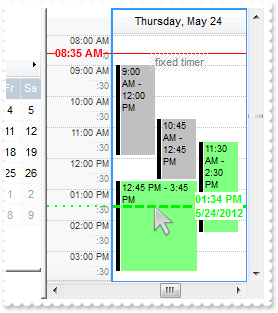
with Schedule1 do
begin
BeginUpdate();
Calendar.Selection := '5/24/2012';
with MarkTimes.Add('timer1','5/24/2012 8:35:00 AM') do
begin
Label := '<fgcolor=808080>fixed timer';
LabelAlign := EXSCHEDULELib_TLB.exTopCenter;
Pattern.Type := EXSCHEDULELib_TLB.exPatternBDiagonal;
Pattern.Color := $e0e0e0;
end;
with MarkTimes.Add('timer2','5/24/2012 10:51:00 AM') do
begin
Label := '<fgcolor=00FF00>movable timer';
Movable := True;
BodyEventBackColor := $80ff80;
LineColor := $ff000;
TimeScaleLineColor := $ff00;
TimeScaleLabel := '';
Line := Integer(EXSCHEDULELib_TLB.exLinesThicker) Or Integer(EXSCHEDULELib_TLB.exLinesDash);
Label := '<bgcolor=FFFFFF><fgcolor=00FF00><b><%hh%>:<%nn%> <%AM/PM%><br><%loc_sdate%>';
TimeScaleLine := Integer(EXSCHEDULELib_TLB.exLinesThick) Or Integer(EXSCHEDULELib_TLB.exLinesDot4);
end;
with Events do
begin
Add('5/24/2012 9:00:00 AM','5/24/2012 12:00:00 PM');
Add('5/24/2012 10:45:00 AM','5/24/2012 12:45:00 PM');
Add('5/24/2012 11:30:00 AM','5/24/2012 2:30:00 PM');
Add('5/24/2012 12:45:00 PM','5/24/2012 3:45:00 PM');
end;
EndUpdate();
end
|
|
127
|
How do I get the selected dates in the calendar panel
// LayoutEndChanging event - Notifies your application once the control's layout has been changed.
procedure TForm1.Schedule1LayoutEndChanging(ASender: TObject; Operation : LayoutChangingEnum);
begin
with Schedule1 do
begin
OutputDebugString( 'Operation: exScheduleSelectionChange(10)' );
OutputDebugString( Operation );
OutputDebugString( 'Selected Event Count:' );
OutputDebugString( SelCount );
OutputDebugString( 'First Selected Event:' );
OutputDebugString( SelEvent[0] );
end
end;
with Schedule1 do
begin
Calendar.Selection := '1/1/2011';
with Events do
begin
Add('1/1/2011 10:00:00 AM','1/1/2011 11:30:00 AM');
Add('1/1/2011 11:30:00 AM','1/1/2011 1:30:00 PM');
end;
end
|
|
126
|
How do I get the selected dates in the calendar panel
// LayoutEndChanging event - Notifies your application once the control's layout has been changed.
procedure TForm1.Schedule1LayoutEndChanging(ASender: TObject; Operation : LayoutChangingEnum);
begin
with Schedule1 do
begin
OutputDebugString( 'Operation: exCalendarSelectionChange(1)' );
OutputDebugString( Operation );
with Calendar do
begin
OutputDebugString( 'Selected Date Count:' );
OutputDebugString( SelCount );
OutputDebugString( 'First Selected Date:' );
OutputDebugString( SelDate[0] );
end;
end
end;
|
|
125
|
What is the easiest way to display a picture on my event
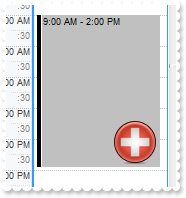
with Schedule1 do
begin
Calendar.Selection := '5/24/2012';
Pictures.Add('pic1','c:\exontrol\images\zipdisk.gif');
Events.Add('5/24/2012 9:00:00 AM','5/24/2012 2:00:00 PM').Pictures := 'pic1';
end
|
|
124
|
How can I programmatically move a specified event
with Schedule1 do
begin
BeginUpdate();
Calendar.Selection := '5/24/2012';
Events.Add('5/24/2012 10:00:00 AM','5/24/2012 12:00:00 PM').MoveBy('-00:15');
EndUpdate();
end
|
|
123
|
How can I edit the event but still display its margins
// AddEvent event - Notifies your application once the a new event is added.
procedure TForm1.Schedule1AddEvent(ASender: TObject; Ev : IEvent);
begin
// Ev.Editable = 1
end;
with Schedule1 do
begin
SelectEventStyle := EXSCHEDULELib_TLB.exLinesSolid;
DefaultEventLongLabel := '<%=%256%><br><%=%5%>';
DefaultEventShortLabel := DefaultEventLongLabel;
Calendar.Selection := '1/10/2001';
OnResizeControl := Integer(EXSCHEDULELib_TLB.exCalendarAutoHide) Or Integer(EXSCHEDULELib_TLB.exCalendarFit) Or Integer(EXSCHEDULELib_TLB.exResizePanelRight);
with Events do
begin
with Add('1/10/2001 9:00:00 AM','1/10/2001 12:30:00 PM') do
begin
Editable := EXSCHEDULELib_TLB.exEditCaption;
Caption := 'your caption';
end;
with Add('1/10/2001 10:00:00 AM','1/10/2001 1:00:00 PM') do
begin
Editable := EXSCHEDULELib_TLB.exEditCaption;
Caption := 'other caption';
end;
end;
end
|
|
122
|
How can I edit the events
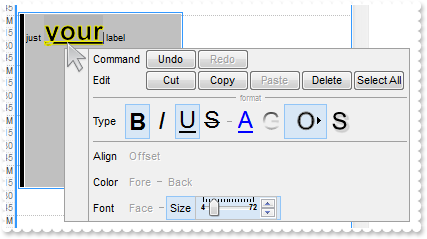
// AddEvent event - Notifies your application once the a new event is added.
procedure TForm1.Schedule1AddEvent(ASender: TObject; Ev : IEvent);
begin
// Ev.Editable = 3
end;
with Schedule1 do
begin
SelectEventStyle := EXSCHEDULELib_TLB.exLinesSolid;
DefaultEventLongLabel := '';
DefaultEventShortLabel := '';
CreateEventLabel := '';
Calendar.Selection := '1/10/2001';
OnResizeControl := Integer(EXSCHEDULELib_TLB.exCalendarAutoHide) Or Integer(EXSCHEDULELib_TLB.exCalendarFit) Or Integer(EXSCHEDULELib_TLB.exResizePanelRight);
with Events do
begin
with Add('1/10/2001 9:00:00 AM','1/10/2001 12:30:00 PM') do
begin
Editable := EXSCHEDULELib_TLB.exEditLongLabel;
LongLabel := 'just your label';
end;
with Add('1/10/2001 10:00:00 AM','1/10/2001 1:00:00 PM') do
begin
Editable := EXSCHEDULELib_TLB.exEditLongLabel;
LongLabel := 'just another label';
end;
end;
end
|
|
121
|
At the moment the scheduler only displays events from 8:00 am to 3:00 pm. How do I extend this time frame
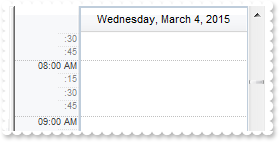
with Schedule1 do
begin
DayStartTime := '07:30';
DayEndTime := '14:30';
end
|
|
120
|
How does localization work
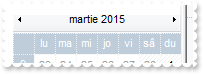
with Schedule1 do
begin
with Calendar do
begin
FirstWeekDay := LocFirstWeekDay;
MonthNames := LocMonthNames;
WeekDays := LocWeekDays;
AMPM := LocAMPM;
end;
end
|
|
119
|
Is it possible to limit the calendar to one month only
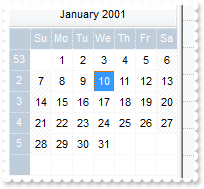
with Schedule1 do
begin
ScrollBars := EXSCHEDULELib_TLB.exNoScroll;
AllowMoveSchedule := EXSCHEDULELib_TLB.exDisallow;
with Calendar do
begin
Selection := '1/10/2001';
MinDate := '1/1/2001';
MaxDate := '1/31/2001';
end;
end
|
|
118
|
How can I display a distingue text for repetitive events
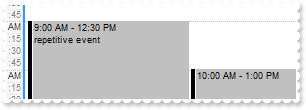
with Schedule1 do
begin
SelectEventStyle := EXSCHEDULELib_TLB.exLinesSolid;
DefaultEventLongLabel := '<%=%256%><br><%=%264? `repetitive event`:``%>';
DefaultEventShortLabel := DefaultEventLongLabel;
Calendar.Selection := '1/10/2001';
OnResizeControl := Integer(EXSCHEDULELib_TLB.exCalendarAutoHide) Or Integer(EXSCHEDULELib_TLB.exCalendarFit) Or Integer(EXSCHEDULELib_TLB.exResizePanelRight);
with Events do
begin
Add('1/10/2001 9:00:00 AM','1/10/2001 12:30:00 PM').Repetitive := 'weekday(value) = 3';
Add('1/10/2001 10:00:00 AM','1/10/2001 1:00:00 PM');
end;
end
|
|
117
|
How can I display the event's duration on the body of the event
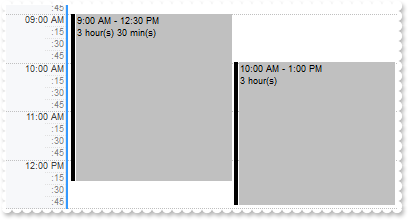
with Schedule1 do
begin
SelectEventStyle := EXSCHEDULELib_TLB.exLinesSolid;
DefaultEventLongLabel := '<%=%256%><br><%=((1:=int(0:= (date(%2)-date(%1)))) != 0 ? (=:1 + '' day(s)'') : '''') + (=:1 ? '' '' : '''' ) + ((1:=int(0:=((=:0 - =:1 ' +
'+ 1/24/60/60/2)*24))) != 0 ? =:1 + '' hour(s)'' : '''' ) + (=:1 ? '' '' : '''' ) + ((1:=round((=:0 - =:1)*60)) != 0 ? =:1 + '' min(s)'' : ' +
''''')%>';
DefaultEventShortLabel := DefaultEventLongLabel;
Calendar.Selection := '1/10/2001';
OnResizeControl := Integer(EXSCHEDULELib_TLB.exCalendarAutoHide) Or Integer(EXSCHEDULELib_TLB.exCalendarFit) Or Integer(EXSCHEDULELib_TLB.exResizePanelRight);
with Events do
begin
Add('1/10/2001 9:00:00 AM','1/10/2001 12:30:00 PM');
Add('1/10/2001 10:00:00 AM','1/10/2001 1:00:00 PM');
end;
end
|
|
116
|
The sample shows how the event's body can display automatically the UserData property of the event
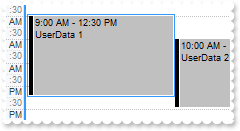
with Schedule1 do
begin
SelectEventStyle := EXSCHEDULELib_TLB.exLinesSolid;
DefaultEventLongLabel := '<%=%256%><br><%=%6%>';
DefaultEventShortLabel := DefaultEventLongLabel;
Calendar.Selection := '1/10/2001';
OnResizeControl := Integer(EXSCHEDULELib_TLB.exCalendarAutoHide) Or Integer(EXSCHEDULELib_TLB.exCalendarFit) Or Integer(EXSCHEDULELib_TLB.exResizePanelRight);
with Events do
begin
Add('1/10/2001 9:00:00 AM','1/10/2001 12:30:00 PM').UserData := 'UserData 1';
Add('1/10/2001 10:00:00 AM','1/10/2001 1:00:00 PM').UserData := 'UserData 2';
end;
end
|
|
115
|
The sample shows how the event's body can display automatically the Caption property of the event
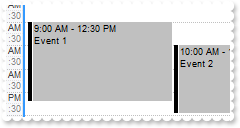
with Schedule1 do
begin
SelectEventStyle := EXSCHEDULELib_TLB.exLinesSolid;
DefaultEventLongLabel := '<%=%256%><br><%=%5%>';
DefaultEventShortLabel := DefaultEventLongLabel;
Calendar.Selection := '1/10/2001';
OnResizeControl := Integer(EXSCHEDULELib_TLB.exCalendarAutoHide) Or Integer(EXSCHEDULELib_TLB.exCalendarFit) Or Integer(EXSCHEDULELib_TLB.exResizePanelRight);
with Events do
begin
Add('1/10/2001 9:00:00 AM','1/10/2001 12:30:00 PM').Caption := 'Event 1';
Add('1/10/2001 10:00:00 AM','1/10/2001 1:00:00 PM').Caption := 'Event 2';
end;
end
|
|
114
|
The sample shows how the event's body can display automatically the group's ID, Caption and Title
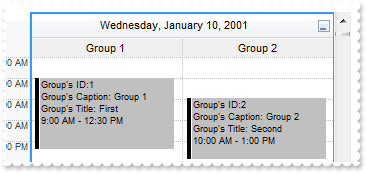
with Schedule1 do
begin
SelectEventStyle := EXSCHEDULELib_TLB.exLinesSolid;
DefaultEventLongLabel := 'Group''s ID:<%=%4%><br>Group''s Caption: <%=%262%><br>Group''s Title: <%=%263%><br><%=%256%>';
DefaultEventShortLabel := DefaultEventLongLabel;
Calendar.Selection := '1/10/2001';
DisplayGroupingButton := True;
ShowGroupingEvents := True;
OnResizeControl := Integer(EXSCHEDULELib_TLB.exCalendarAutoHide) Or Integer(EXSCHEDULELib_TLB.exCalendarFit) Or Integer(EXSCHEDULELib_TLB.exResizePanelRight);
with Groups do
begin
with Add(1,'Group 1') do
begin
Title := 'First';
Visible := True;
end;
with Add(2,'Group 2') do
begin
Title := 'Second';
Visible := True;
end;
end;
with Events do
begin
Add('1/10/2001 9:00:00 AM','1/10/2001 12:30:00 PM').GroupID := 1;
Add('1/10/2001 10:00:00 AM','1/10/2001 1:00:00 PM').GroupID := 2;
end;
end
|
|
113
|
The following sample displays automatically an "All-Day-Event: " prefix for AllDayEvent events
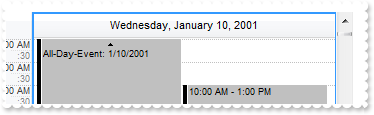
with Schedule1 do
begin
SelectEventStyle := EXSCHEDULELib_TLB.exLinesSolid;
DefaultEventLongLabel := '<%=%3 ? `All-Day-Event: `: ``%><%=%256%>';
DefaultEventShortLabel := DefaultEventLongLabel;
Calendar.Selection := '1/10/2001';
OnResizeControl := Integer(EXSCHEDULELib_TLB.exCalendarAutoHide) Or Integer(EXSCHEDULELib_TLB.exCalendarFit) Or Integer(EXSCHEDULELib_TLB.exResizePanelRight);
with Events do
begin
Add('1/10/2001','1/10/2001').AllDayEvent := True;
Add('1/10/2001 10:00:00 AM','1/10/2001 1:00:00 PM');
end;
end
|
|
112
|
How can I use the calendar's LongTimeFormat
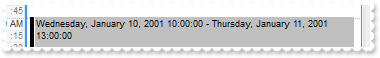
with Schedule1 do
begin
SelectEventStyle := EXSCHEDULELib_TLB.exLinesSolid;
DefaultEventLongLabel := '<%=%257%>';
DefaultEventShortLabel := '<%=%257%>';
with Calendar do
begin
Selection := '1/10/2001';
LongTimeFormat := '<%hh%>:<%nn%>:<%ss%>';
end;
OnResizeControl := Integer(EXSCHEDULELib_TLB.exCalendarAutoHide) Or Integer(EXSCHEDULELib_TLB.exCalendarFit) Or Integer(EXSCHEDULELib_TLB.exResizePanelRight);
Events.Add('1/10/2001 10:00:00 AM','1/11/2001 1:00:00 PM');
end
|
|
111
|
How can I use the calendar's ShortTimeFormat. The sample displays the times in 24-hours format
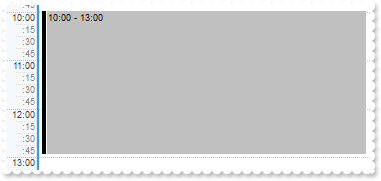
with Schedule1 do
begin
SelectEventStyle := EXSCHEDULELib_TLB.exLinesSolid;
DefaultEventLongLabel := '<%=%256%>';
DefaultEventShortLabel := '<%=%256%>';
TimeScales.Item[OleVariant(0)].MajorTimeLabel := '<%hh%>:<%nn%>';
with Calendar do
begin
Selection := '1/10/2001';
ShortTimeFormat := '<%h%>:<%nn%>';
end;
OnResizeControl := Integer(EXSCHEDULELib_TLB.exCalendarAutoHide) Or Integer(EXSCHEDULELib_TLB.exCalendarFit) Or Integer(EXSCHEDULELib_TLB.exResizePanelRight);
Events.Add('1/10/2001 10:00:00 AM','1/10/2001 1:00:00 PM');
end
|
|
110
|
How can I use the calendar's ShortDateFormat
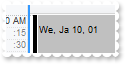
with Schedule1 do
begin
SelectEventStyle := EXSCHEDULELib_TLB.exLinesSolid;
DefaultEventLongLabel := '<%=%256%>';
DefaultEventShortLabel := '<%=%256%>';
with Calendar do
begin
Selection := '1/10/2001';
ShortDateFormat := '<%loc_d2%>, <%loc_m2%> <%d%>, <%yy%>';
end;
OnResizeControl := Integer(EXSCHEDULELib_TLB.exCalendarAutoHide) Or Integer(EXSCHEDULELib_TLB.exCalendarFit) Or Integer(EXSCHEDULELib_TLB.exResizePanelRight);
Events.Add('1/10/2001 10:00:00 AM','1/10/2001 1:00:00 PM').AllDayEvent := True;
end
|
|
109
|
How can I use the calendar's LongDateFormat
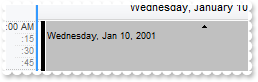
with Schedule1 do
begin
SelectEventStyle := EXSCHEDULELib_TLB.exLinesSolid;
DefaultEventLongLabel := '<%=%257%>';
DefaultEventShortLabel := '<%=%257%>';
with Calendar do
begin
Selection := '1/10/2001';
LongDateFormat := '<%loc_dddd%>, <%loc_mmm%> <%d%>, <%yyyy%>';
end;
OnResizeControl := Integer(EXSCHEDULELib_TLB.exCalendarAutoHide) Or Integer(EXSCHEDULELib_TLB.exCalendarFit) Or Integer(EXSCHEDULELib_TLB.exResizePanelRight);
Events.Add('1/10/2001 10:00:00 AM','1/10/2001 1:00:00 PM').AllDayEvent := True;
end
|
|
108
|
Is it possible to prevent updating events
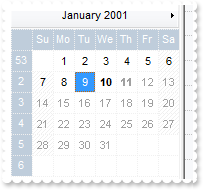
with Schedule1 do
begin
SelectEventStyle := EXSCHEDULELib_TLB.exLinesSolid;
AllowUpdateDisableZone := False;
with Calendar do
begin
ShowNonMonthDays := False;
Selection := '1/9/2001';
DisableZoneFormat := 'value >= #1/11/2001#';
MinDate := '1/1/2001';
end;
with Events do
begin
Add('1/10/2001 10:00:00 AM','1/10/2001 1:00:00 PM');
Add('1/11/2001 10:00:00 AM','1/11/2001 1:00:00 PM');
end;
end
|
|
107
|
How can I specify that after editing the caption should be on top ( method 2 )

with Schedule1 do
begin
DefaultEventLongLabel := '';
DefaultEventShortLabel := DefaultEventLongLabel;
SelectEventStyle := EXSCHEDULELib_TLB.exLinesSolid;
with Calendar do
begin
ShowNonMonthDays := False;
Selection := '1/1/2001';
end;
with Events do
begin
with Add('1/1/2001 10:00:00 AM','1/1/2001 1:00:00 PM') do
begin
ExtraLabel := 'title';
ExtraLabelAlign := EXSCHEDULELib_TLB.exTopLeft;
end;
end;
end
|
|
106
|
How can I specify that after editing the caption should be on top ( method 1 )
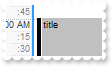
with Schedule1 do
begin
DefaultEventLongLabel := '';
DefaultEventShortLabel := DefaultEventLongLabel;
SelectEventStyle := EXSCHEDULELib_TLB.exLinesSolid;
with Calendar do
begin
ShowNonMonthDays := False;
Selection := '1/1/2001';
end;
with Events do
begin
with Add('1/1/2001 10:00:00 AM','1/1/2001 1:00:00 PM') do
begin
LongLabel := 'title';
Editable := EXSCHEDULELib_TLB.exEditLongLabel;
end;
end;
end
|
|
105
|
How can I get ride or hide the of the calendar's grid lines
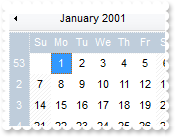
with Schedule1 do
begin
with Calendar do
begin
ShowNonMonthDays := False;
Selection := '1/1/2001';
ShowGridLines := EXSCHEDULELib_TLB.exNoLines;
end;
end
|
|
104
|
How can I programmatically select a single date ( method 2 )
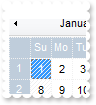
with Schedule1 do
begin
Calendar.Selection := '1/1/2012';
end
|
|
103
|
How can I programmatically select a single date ( method 1 )
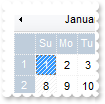
with Schedule1 do
begin
with Calendar do
begin
Selection := '0';
SelectDate['1/1/2012'] := True;
end;
end
|
|
102
|
How can I prevent showing the Today button, in the calendar panel
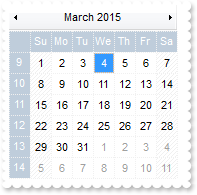
with Schedule1 do
begin
OnResizeControl := EXSCHEDULELib_TLB.exHideSplitter;
Calendar.ShowTodayButton := False;
end
|
|
101
|
How can I display just the calendar panel, not including the schedule panel
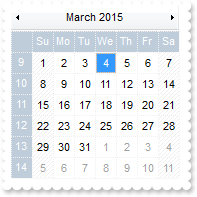
with Schedule1 do
begin
OnResizeControl := EXSCHEDULELib_TLB.exHideSplitter;
end
|